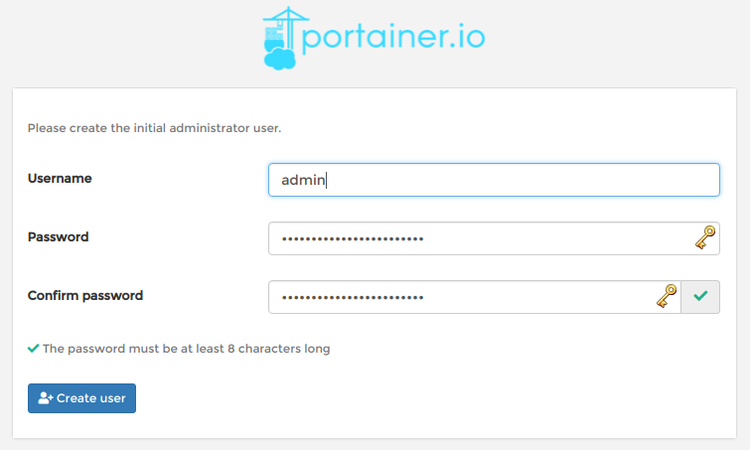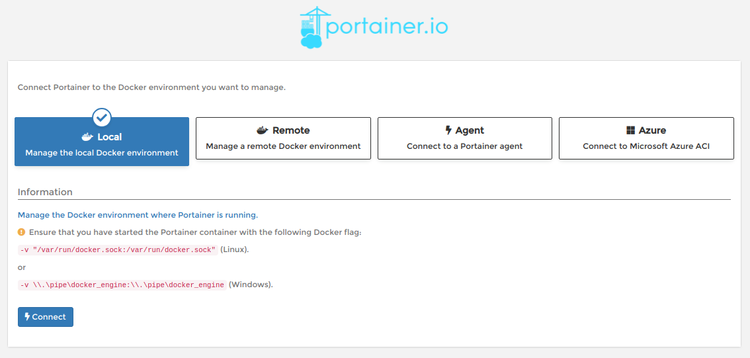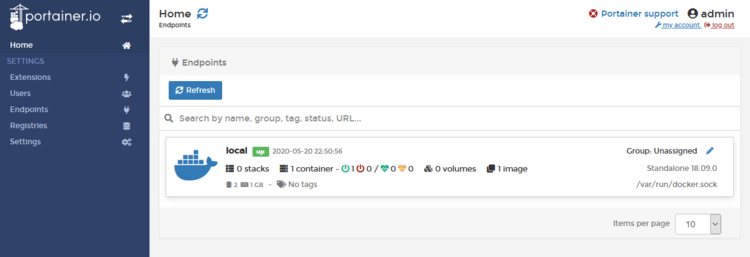Difference between revisions of "Portainer.io"
From Amahi Wiki
| (2 intermediate revisions by the same user not shown) | |||
| Line 1: | Line 1: | ||
| − | + | To finish setup of [https://www.amahi.org/apps/portainer-io Portainer.io], the following must be completed: | |
| − | + | * The first time you open the application you will need to set up an admin user: | |
| − | + | :[[File:Portainer-1.png|750px]] | |
| − | + | *After you log in, select “Local” and click “Connect” since you are connecting to the local Docker CE installation: | |
| − | + | :[[File:Portainer-2.png|750px]] | |
| − | + | Once complete, you can begin using the application to download, create, and manage containers. | |
| − | + | :[[File:Portainer-3.png|750px]] | |
| − | + | <br \> | |
Revision as of 04:03, 21 May 2020
To finish setup of Portainer.io, the following must be completed:
- The first time you open the application you will need to set up an admin user:
- After you log in, select “Local” and click “Connect” since you are connecting to the local Docker CE installation:
Once complete, you can begin using the application to download, create, and manage containers.