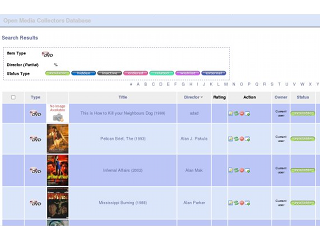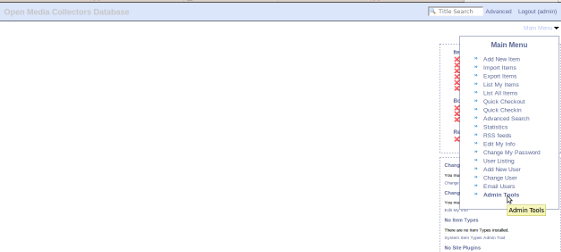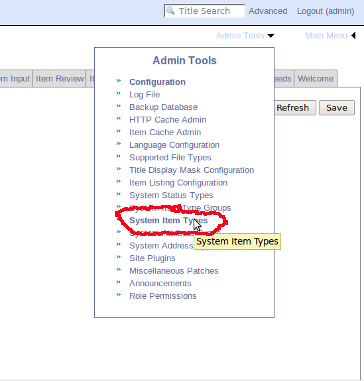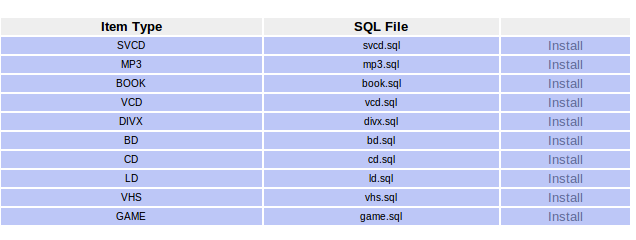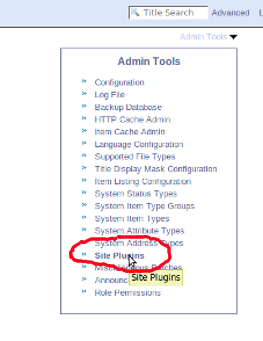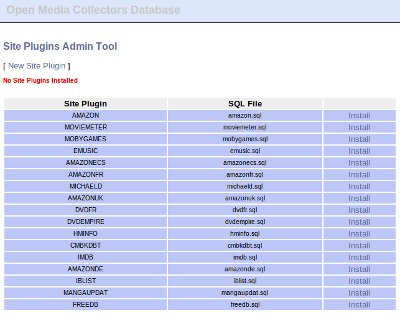Difference between revisions of "OpenDB"
Rampage537 (talk | contribs) |
Rampage537 (talk | contribs) |
||
| Line 1: | Line 1: | ||
[[Category:Apps]] | [[Category:Apps]] | ||
| − | [[Image:opendb-logo.png]] | + | [[Image:opendb-logo.png]] [[Image:opendb-sshot.png]] |
Current test installer needs further testing and if and when successful, steps on installing OpenDB will be noted here. | Current test installer needs further testing and if and when successful, steps on installing OpenDB will be noted here. | ||
| Line 14: | Line 14: | ||
[[Image:Admin tool.png]] | [[Image:Admin tool.png]] | ||
| − | Click on | + | Click the "Admin Tools" and the click on "System Item Type", this is to set up the type of media you want to log DVD, CD's VHS tapes etc... |
[[Image:System item type.png]] | [[Image:System item type.png]] | ||
| + | Click on "Install" of the media format that you would like to log. | ||
| + | [[Image:System item type2.png]] | ||
| + | Go back to the "Admin Tools" menu and click on "Site Plugin" | ||
| − | [[Image: | + | [[Image:Site plugin1.png]] |
| + | |||
| + | Now click "install" on who you want to search for your media, personally I use IMDB. | ||
| + | |||
| + | [[Image:Site plugin2.png]] | ||
| + | |||
| + | Now it is time to start adding to the library. | ||
| + | Click on "Main Menu" then "Add Item" and put your title in and hit search. | ||
| + | If you have any more questions try us in the irc channel, the forums or the main site for [http://opendb.iamvegan.net/wiki/index.php?title=Main_Page opendb] | ||
Revision as of 01:31, 5 May 2009
Current test installer needs further testing and if and when successful, steps on installing OpenDB will be noted here.
This is the page for opendb.
Opendb can be a little difficult to setup but the possibilities are endless. To help get you started with setting up opendb, you will want to
Once you have logged in, go to "Main Menu" and the to "Admin Tools".
Click the "Admin Tools" and the click on "System Item Type", this is to set up the type of media you want to log DVD, CD's VHS tapes etc...
Click on "Install" of the media format that you would like to log.
Go back to the "Admin Tools" menu and click on "Site Plugin"
Now click "install" on who you want to search for your media, personally I use IMDB.
Now it is time to start adding to the library. Click on "Main Menu" then "Add Item" and put your title in and hit search. If you have any more questions try us in the irc channel, the forums or the main site for opendb