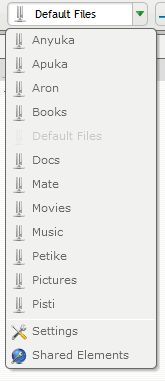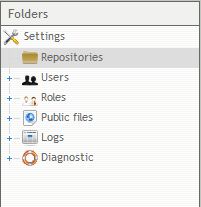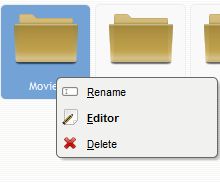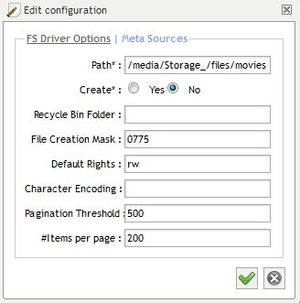Difference between revisions of "AjaXplorer"
From Amahi Wiki
| Line 1: | Line 1: | ||
Changing the default location of shares in AjaXplorer is a little hidden. | Changing the default location of shares in AjaXplorer is a little hidden. | ||
| − | If your shares are in a different directory than the default /var/hda/files/[share], follow these 5 simple steps: | + | If your shares are in a different directory than the default /var/hda/files/[share], follow these 5 simple steps (You must know the directory where your shares are located beforehand. Whether on a different hardrive than the Amahi installation, or just a different directory than the default): |
| − | |||
1. Click on the arrow by Default Files | 1. Click on the arrow by Default Files | ||
Revision as of 04:43, 19 November 2010
Changing the default location of shares in AjaXplorer is a little hidden.
If your shares are in a different directory than the default /var/hda/files/[share], follow these 5 simple steps (You must know the directory where your shares are located beforehand. Whether on a different hardrive than the Amahi installation, or just a different directory than the default):
1. Click on the arrow by Default Files
2. In the menu, click on Settings
3. Click on Repositories
4. Right click on the share in question and click Editor
5. Paste in the share's link