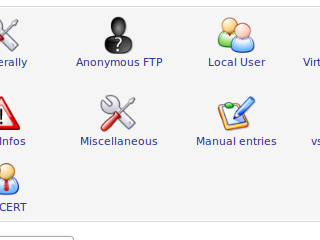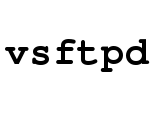Difference between revisions of "Vsftpd"
From Amahi Wiki
| Line 1: | Line 1: | ||
This is being migrated into the installable apps soon. | This is being migrated into the installable apps soon. | ||
| − | |||
| − | |||
| − | |||
| − | |||
=== Install webmin module === | === Install webmin module === | ||
As root, from root folder | As root, from root folder | ||
| Line 9: | Line 5: | ||
Open webmin, click webmin, webmin configuration, webmin modules, make sure "local file is checked, click '...' point to vsftpd.tar.gz then goto ok. | Open webmin, click webmin, webmin configuration, webmin modules, make sure "local file is checked, click '...' point to vsftpd.tar.gz then goto ok. | ||
You should now see vsftpd in the servers in webmin, however it doesn't work. you need to click on the edit config and change the path to the vsftpd.conf to /etc/vsftpd/vsftpd.conf | You should now see vsftpd in the servers in webmin, however it doesn't work. you need to click on the edit config and change the path to the vsftpd.conf to /etc/vsftpd/vsftpd.conf | ||
| − | |||
| − | |||
[[Image:vsftpd-ss.png]] | [[Image:vsftpd-ss.png]] | ||
[[Image:vsftpd-logo.png]] | [[Image:vsftpd-logo.png]] | ||
Revision as of 22:40, 12 January 2011
This is being migrated into the installable apps soon.
Install webmin module
As root, from root folder
wget http://provider4u.de/images/stories/DOWNLOADS/vsftpd.tar.gz
Open webmin, click webmin, webmin configuration, webmin modules, make sure "local file is checked, click '...' point to vsftpd.tar.gz then goto ok. You should now see vsftpd in the servers in webmin, however it doesn't work. you need to click on the edit config and change the path to the vsftpd.conf to /etc/vsftpd/vsftpd.conf