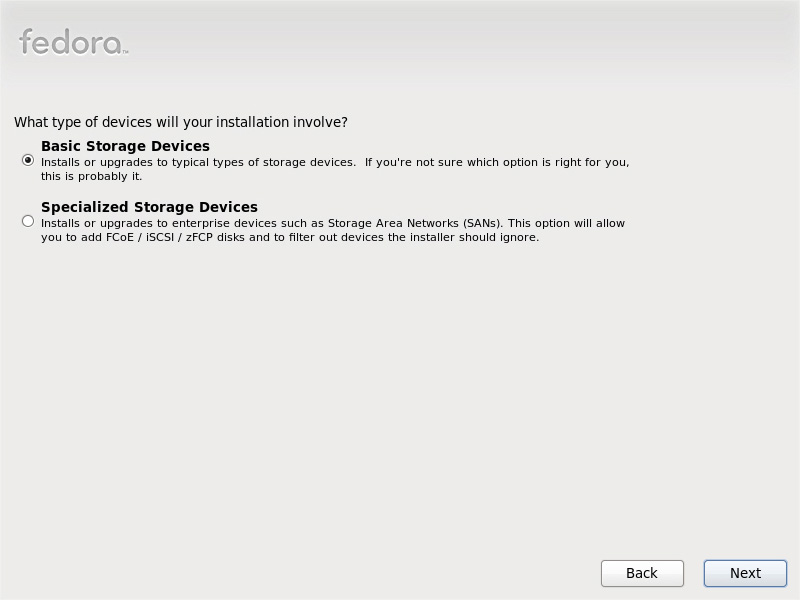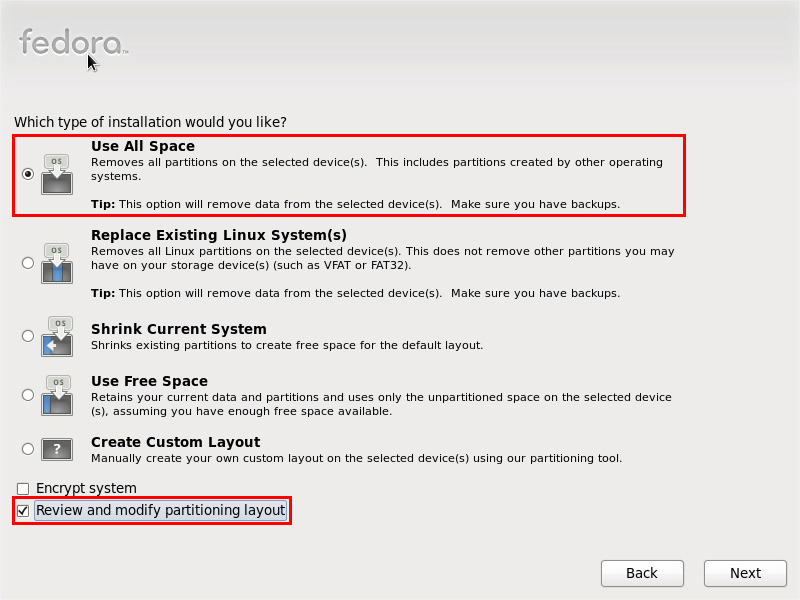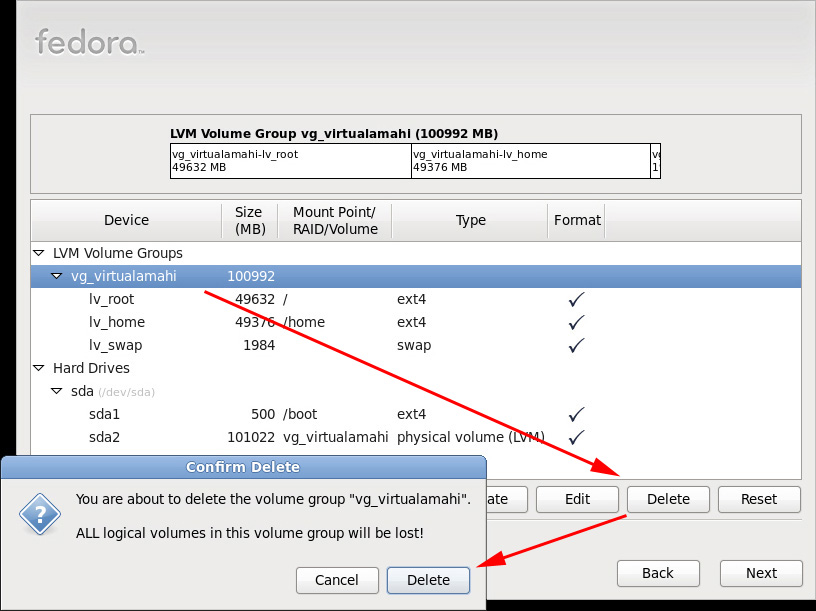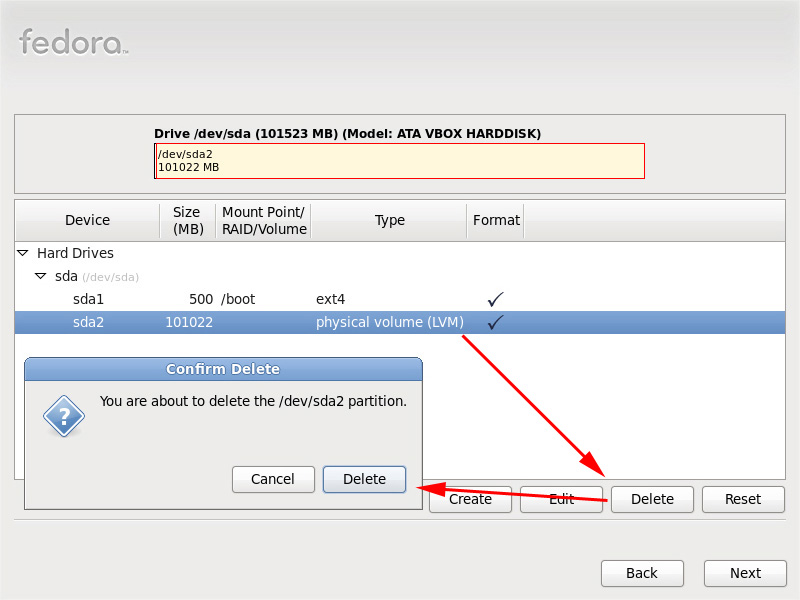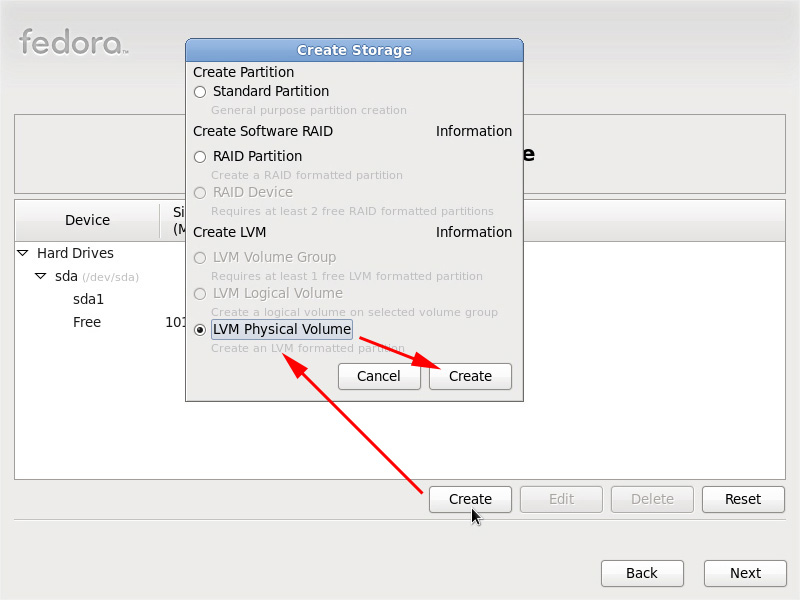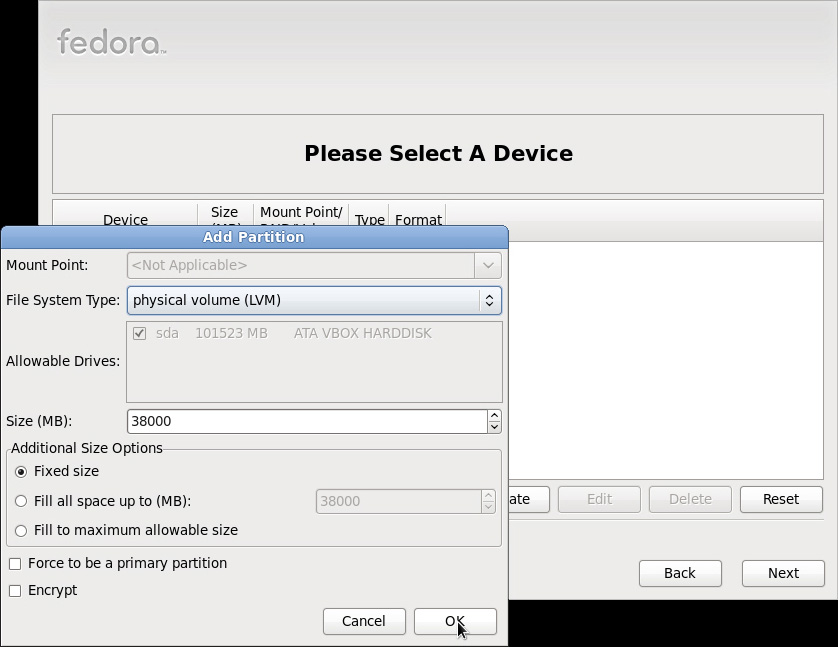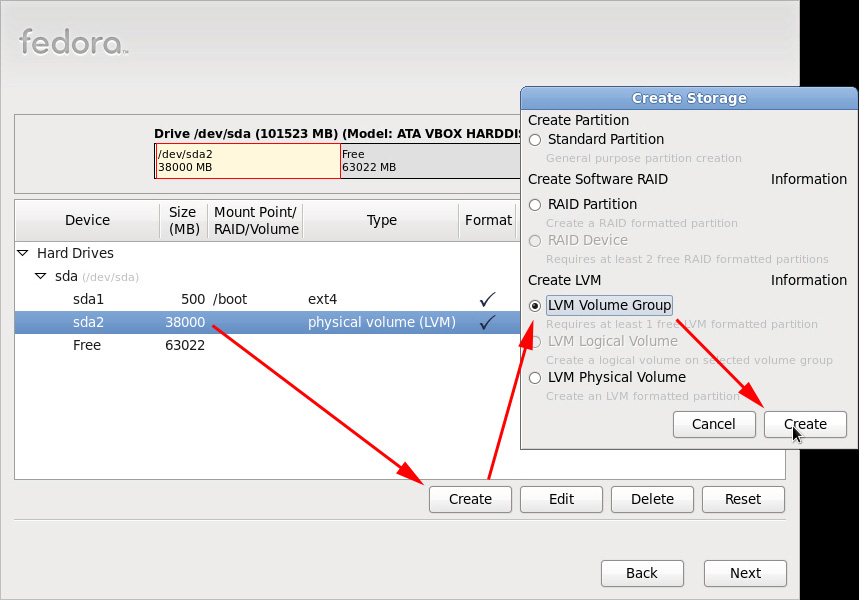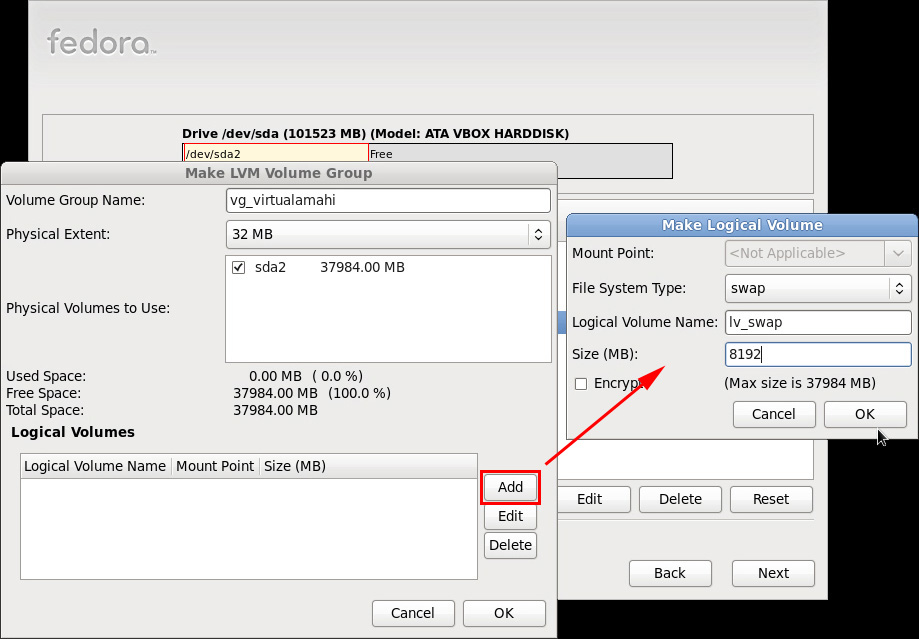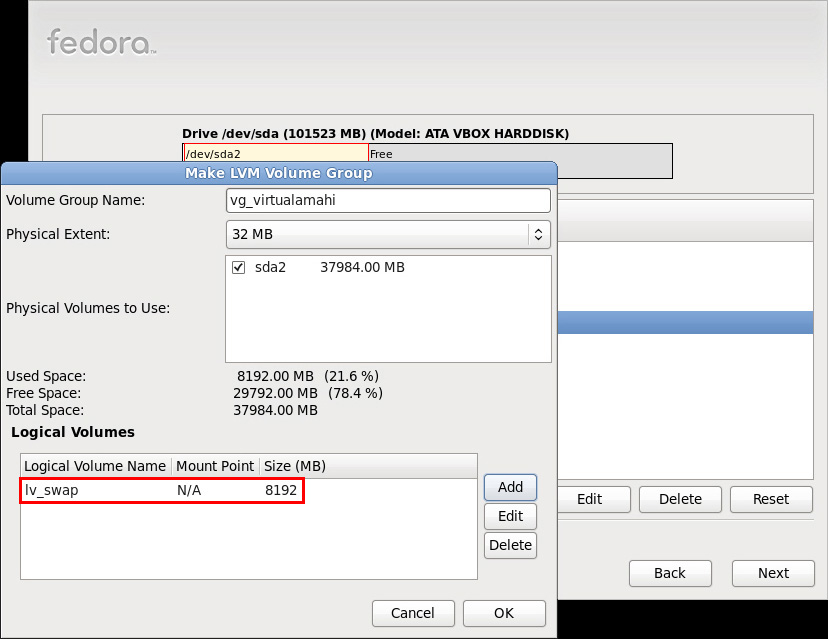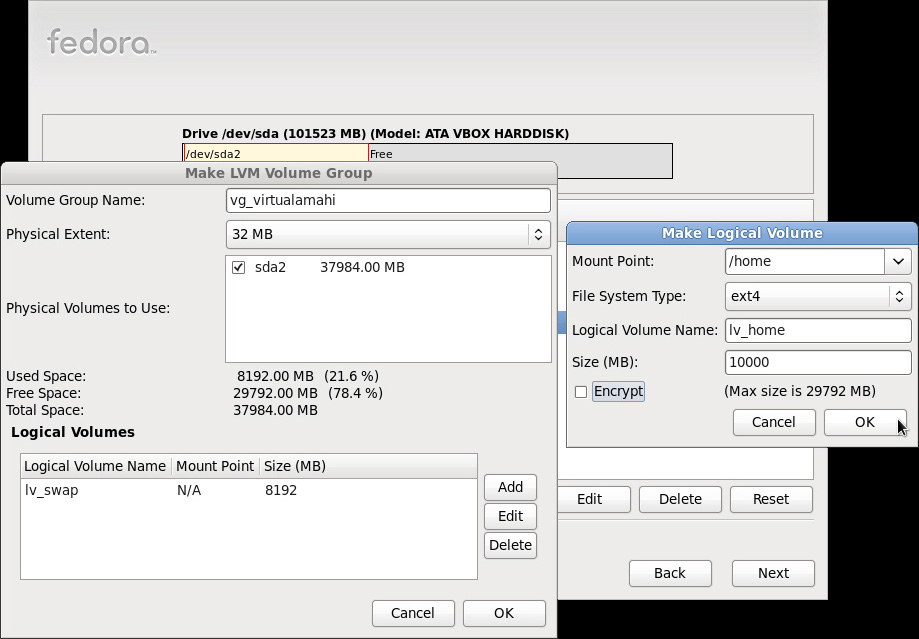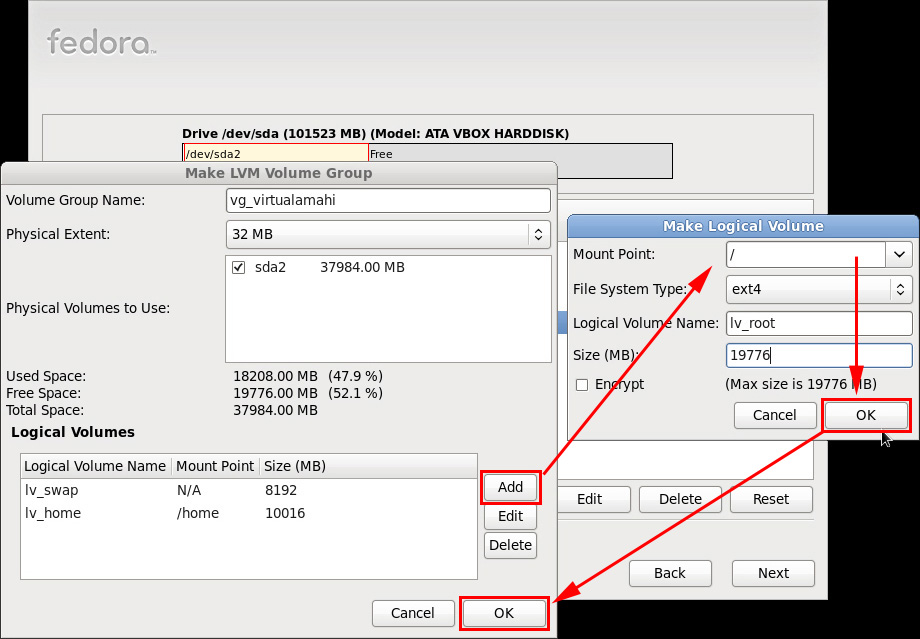Difference between revisions of "User talk:Slimborama"
From Amahi Wiki
Slimborama (talk | contribs) (Created page with "<b>Fedora 14 Install</b> tags: fedora 14 partitioning clean install This page is a visual guide to the Fedora 14 install, without presuming you have existing knowledge of Linux...") |
Slimborama (talk | contribs) |
||
| Line 3: | Line 3: | ||
tags: fedora 14 partitioning clean install | tags: fedora 14 partitioning clean install | ||
| − | This page is a visual guide to the Fedora 14 install, without presuming you have existing knowledge of Linux. It also covers how to partition the drive for a clean install and set up for Greyhole, for those of you coming from Windows or WHS. Much of the information is based off the existing [[Partitioning_clean_install | partitioning guide for Fedora 12]] created by Jayrock. | + | This page is a visual guide to the Fedora 14 install, without presuming |
| + | |||
| + | you have existing knowledge of Linux. It also covers how to partition | ||
| + | |||
| + | the drive for a clean install and set up for [[Greyhole]], for those of | ||
| + | |||
| + | you coming from Windows or WHS. Much of the information is based off | ||
| + | |||
| + | the existing [[Partitioning_clean_install | partitioning guide for | ||
| + | |||
| + | Fedora 12]] created by Jayrock. | ||
| + | |||
| + | * '''Basic Storage Devices''' | ||
| + | [[File:Fedora14-install01.jpg|link=|Basic Storage Devices]] | ||
| + | |||
| + | * '''Choosing an installation type''' | ||
| + | ** For a fresh install, Select "Use All Space" | ||
| + | ** Check "Review and modify partitioning layout" | ||
| + | [[File:Fedora14-install02.jpg|link=|Use All Space]] | ||
| + | |||
| + | * '''Editing the partitions''' | ||
| + | * Delete the default Volume Groups | ||
| + | ** Select "LVM Volume Groups" > "vg_<your hostname>" | ||
| + | ** Select "Delete" | ||
| + | ** Confirm "Delete" | ||
| + | [[File:Fedora14-install04.jpg|link=|Use All Space]] | ||
| + | |||
| + | * Delete the "physical volume (LVM)" | ||
| + | ** Select "Hard Drives" > "sda" > "sda2" | ||
| + | ** Confirm "Delete" | ||
| + | [[File:Fedora14-install05.jpg|link=|Delete Physical Volume (LVM)]] | ||
| + | |||
| + | * Recreate LVM Physical Volume | ||
| + | ** Select "Create" | ||
| + | ** Select "LVM Physical Volume" | ||
| + | ** Confirm "Create" | ||
| + | [[File:Fedora14-install06.jpg|link=|Create LVM Physical Volume]] | ||
| + | |||
| + | * LVM Physical Volume Partition details | ||
| + | ** File System Type = "physical volume (LVM)" | ||
| + | ** Size (MB) = swap size + root "/" + "/home" | ||
| + | *** swap size should be 2x your RAM in MB | ||
| + | *** 20000 MB is a good size for root "/" | ||
| + | *** 10000 MB is a good size for home "/home" but this can be whatever you want | ||
| + | [[File:Fedora14-install07.jpg|link=|Create LVM Physical Volume]] | ||
| + | |||
| + | * Recreate LVM Volume Group | ||
| + | ** Select "Hard Drives" > "sda" > "sda2" | ||
| + | ** Select "Create" | ||
| + | ** Select "LVM Volume Group" | ||
| + | [[File:Fedora14-install08.jpg|link=|Create LVM Volume Group]] | ||
| + | |||
| + | * Make LVM Volume Group > Add Logical Volumes | ||
| + | ** Select "Add" from the "Make LVM Volume Group" window | ||
| + | ** Volume 1: Create swap volume from the "Make Logical Volume" window | ||
| + | *** File System Type = "swap" | ||
| + | *** Logical Volume Name = "lv_swap" | ||
| + | *** Size (MB) = 2x your RAM in MB | ||
| + | *** Select "OK" | ||
| + | [[File:Fedora14-install09.jpg|link=|Create Swap Volume]] | ||
| + | [[File:Fedora14-install10.jpg|link=|Swap Volume Added]] | ||
| + | |||
| + | * Add Logical Volume | ||
| + | ** Select "Add" from the "Make LVM Volume Group" window | ||
| + | ** Volume 2: Create home volume from the "Make Logical Volume" window | ||
| + | *** Mount Point = "/home" | ||
| + | *** File System Type = "ext4" | ||
| + | *** Logical Volume Name = "lv_home" | ||
| + | *** Size (MB) = "10000" or whatever you allocated for this | ||
| + | *** Select "OK" | ||
| + | [[File:Fedora14-install11.jpg|link=|Swap Volume Added]] | ||
| + | |||
| + | * Add Logical Volume | ||
| + | ** Select "Add" from the "Make LVM Volume Group" window | ||
| + | ** Volume 3: Create root volume from the "Make Logical Volume" window | ||
| + | *** Mount Point = "/" | ||
| + | *** File System Type = "ext4" | ||
| + | *** Logical Volume Name = "lv_root" | ||
| + | *** Size (MB) = "20000" or whatever is remaining | ||
| + | *** Select "OK" | ||
| + | [[File:Fedora14-install12.jpg|link=|Swap Volume Added]] | ||
| − | |||
| − | |||
| − | |||
| − | |||
| − | |||
| − | |||
| − | |||
| − | |||
| − | |||
| − | |||
| − | |||
| − | |||
* Boot Loader operating system list | * Boot Loader operating system list | ||
** no changes here | ** no changes here | ||
** click next | ** click next | ||
Revision as of 08:28, 27 February 2011
Fedora 14 Install
tags: fedora 14 partitioning clean install
This page is a visual guide to the Fedora 14 install, without presuming
you have existing knowledge of Linux. It also covers how to partition
the drive for a clean install and set up for Greyhole, for those of
you coming from Windows or WHS. Much of the information is based off
the existing partitioning guide for Fedora 12 created by Jayrock.
- Basic Storage Devices
- Choosing an installation type
- For a fresh install, Select "Use All Space"
- Check "Review and modify partitioning layout"
- Editing the partitions
- Delete the default Volume Groups
- Select "LVM Volume Groups" > "vg_<your hostname>"
- Select "Delete"
- Confirm "Delete"
- Delete the "physical volume (LVM)"
- Select "Hard Drives" > "sda" > "sda2"
- Confirm "Delete"
- Recreate LVM Physical Volume
- Select "Create"
- Select "LVM Physical Volume"
- Confirm "Create"
- LVM Physical Volume Partition details
- File System Type = "physical volume (LVM)"
- Size (MB) = swap size + root "/" + "/home"
- swap size should be 2x your RAM in MB
- 20000 MB is a good size for root "/"
- 10000 MB is a good size for home "/home" but this can be whatever you want
- Recreate LVM Volume Group
- Select "Hard Drives" > "sda" > "sda2"
- Select "Create"
- Select "LVM Volume Group"
- Make LVM Volume Group > Add Logical Volumes
- Select "Add" from the "Make LVM Volume Group" window
- Volume 1: Create swap volume from the "Make Logical Volume" window
- File System Type = "swap"
- Logical Volume Name = "lv_swap"
- Size (MB) = 2x your RAM in MB
- Select "OK"
- Add Logical Volume
- Select "Add" from the "Make LVM Volume Group" window
- Volume 2: Create home volume from the "Make Logical Volume" window
- Mount Point = "/home"
- File System Type = "ext4"
- Logical Volume Name = "lv_home"
- Size (MB) = "10000" or whatever you allocated for this
- Select "OK"
- Add Logical Volume
- Select "Add" from the "Make LVM Volume Group" window
- Volume 3: Create root volume from the "Make Logical Volume" window
- Mount Point = "/"
- File System Type = "ext4"
- Logical Volume Name = "lv_root"
- Size (MB) = "20000" or whatever is remaining
- Select "OK"
- Boot Loader operating system list
- no changes here
- click next