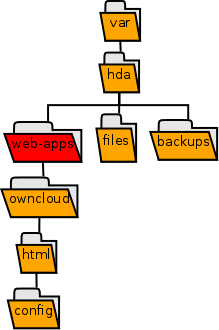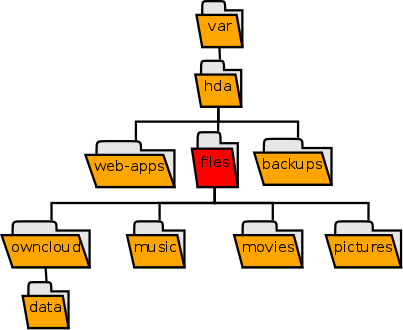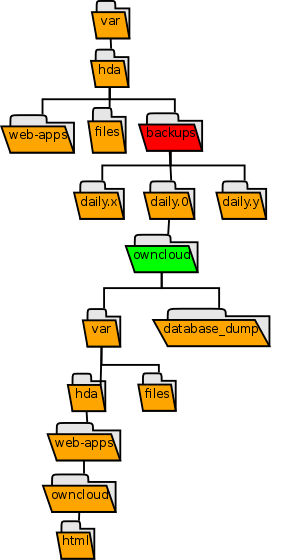Difference between revisions of "Backup and Recovery of ownCloud"
m |
m |
||
| Line 10: | Line 10: | ||
image =oc_tip.png| | image =oc_tip.png| | ||
heading =ownCloud Tip!| | heading =ownCloud Tip!| | ||
| − | message = Before going further | + | message = Before going further please become acquainted with the ''[[Rsnapshot|"rsnapshot article"]]'' Wiki article.}} |
<!--ownCloud Tip ends--> | <!--ownCloud Tip ends--> | ||
=== Key Directories === | === Key Directories === | ||
Revision as of 21:31, 11 February 2013

|
Work In Progress |
|---|---|
| This article is currently undergoing major expansion or restructuring. You are welcome to assist by editing it as well. If this article has not been edited in several days, please remove this template. |
Have you been backing up your current ownCloud instance? If not, perhaps it's time? Think of all that time spent doing the setup and all that important data now stored in your ownCloud. Do you really want to take a chance losing the ownCloud configuration and all that stored data? Don't make it a "round to it" make it a "do it".
Following information will be provided to "backup and recover" data specific to ownCloud. No attempts will be made to discuss "philosophies" for backup and recover. The rsnapshot application will be used to backup data for an ownCloud instance and stored files. rnapshot does not perform the recovery of data and files. Recovery from the data backups will be done by other methods. Additionally, information provided is based on a Fedora platform.
Contents
| ownCloud Tip! | |
|---|---|
| Before going further please become acquainted with the "rsnapshot article" Wiki article. |
Key Directories
Before getting started a discussion of the directories referred in this section need to be explained.
The key directories of concern are:
- The directories storing the ownCloud application binaries.
- The directories for the stored ownCloud data files.
- The backup directories for the ownCloud binaries, stored files, and the ownCloud database.
Please notice that the stored data files used in this discussion are for the default "Amahi shares" directories for the sake of keeping the discussion less confusing.
Application Binary Directories
| <text for above goes here> |
Application Data Directories
| <text for above goes here> |
Backup Directories
| <text for above goes here> |
<information coming soon>
Configure
<information coming soon>
Backup
<information coming soon>
Recover
<information coming soon>