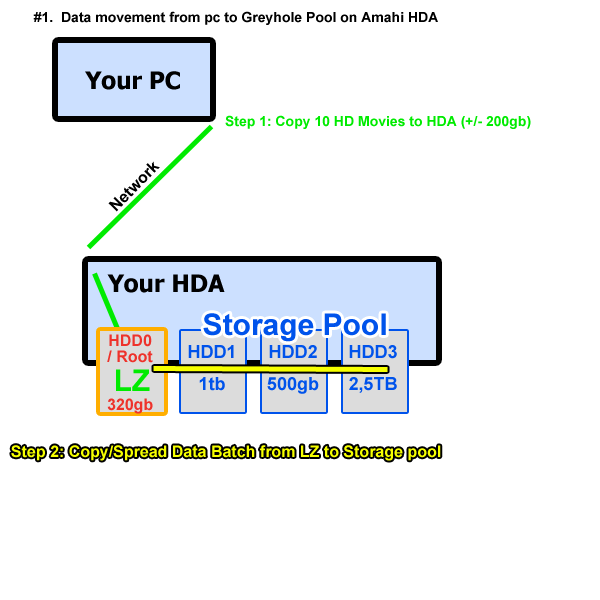Difference between revisions of "Greyhole landing zone"
| (One intermediate revision by one other user not shown) | |||
| Line 18: | Line 18: | ||
# [[Moving landing zone|Move the LZ]] from the root partition to the location you picked. That way, if the LZ ever gets filled, it won't affect the rest of your system. | # [[Moving landing zone|Move the LZ]] from the root partition to the location you picked. That way, if the LZ ever gets filled, it won't affect the rest of your system. | ||
| − | '''Reference:''' If you'd like to learn more about how Greyhole uses the LZ, or just how it works, the Greyhole wiki has [ | + | |
| + | '''Reference:''' If you'd like to learn more about how Greyhole uses the LZ, or just how it works, the Greyhole wiki has more detailed information on [https://github.com/gboudreau/Greyhole/wiki/HowGreyholeWorks how Greyhole works]. | ||
Latest revision as of 10:03, 20 October 2014
Important things you have to know about the Greyhole Landing Zone (LZ)
When you are going to use Greyhole as a disk-pooling service, you have to keep a few important things in mind.
The Amahi install guide suggest a small (20GB) root partition (also called system partition, or simply /). While this is enough for most Linux systems, on Amahi with Greyhole, this partition is used as a landing zone for new files you copy onto your shares.
All the data you copy to your HDA's shares will first land into your LZ, which is by default located in /var/hda/files/share_name. Those folders are used as a temporary location for new files, which will be moved into the pooled drives as soon as possible by the Greyhole service, which runs in background.
Here's a schema presenting the data flow for new files added to your HDA's shares:
Recommendations
- Pick a big enough LZ partition that will allow you to copy enough data. Choosing the biggest drives you have is usually best.
- Move the LZ from the root partition to the location you picked. That way, if the LZ ever gets filled, it won't affect the rest of your system.
Reference: If you'd like to learn more about how Greyhole uses the LZ, or just how it works, the Greyhole wiki has more detailed information on how Greyhole works.