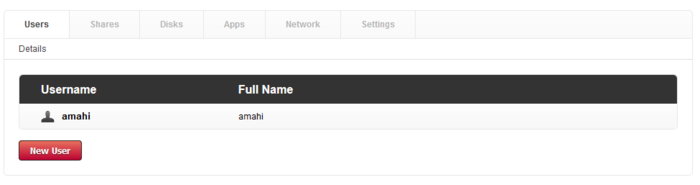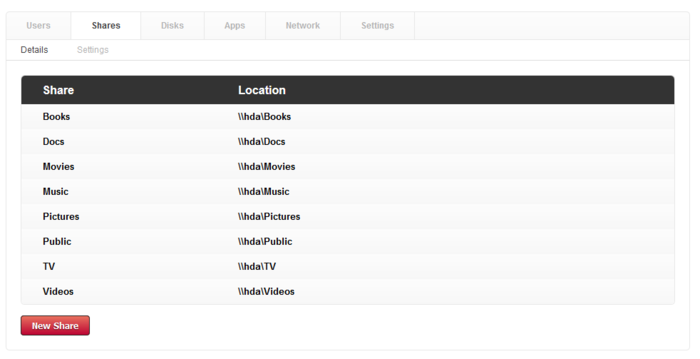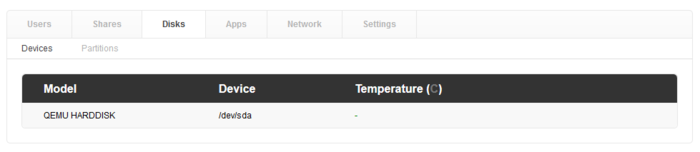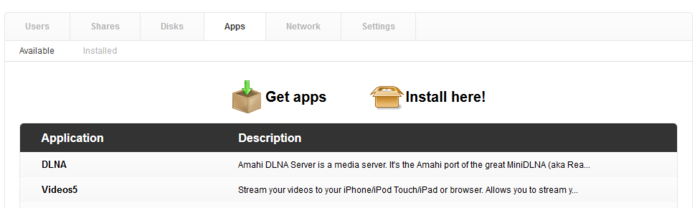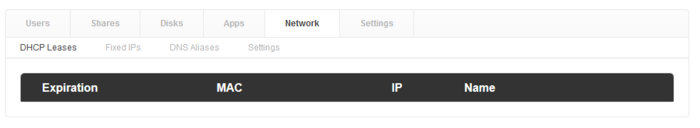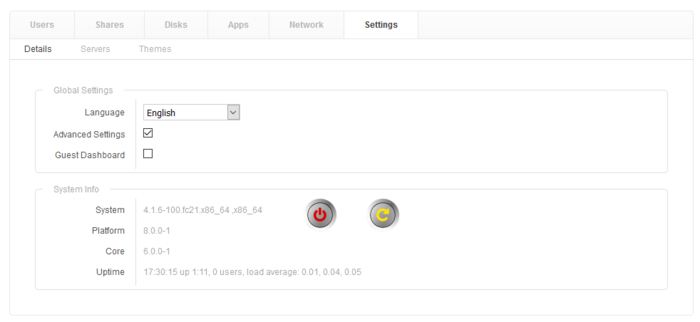Difference between revisions of "Setup"
From Amahi Wiki
| (5 intermediate revisions by the same user not shown) | |||
| Line 1: | Line 1: | ||
| − | When choosing | + | When choosing ''Setup'' from the HDA Dashboard ('''<nowiki>http://hda/</nowiki>'''), you will be presented with the following tabs: |
| + | |||
| + | :(+) Denotes '''ONLY''' available when [[Advanced Settings]] is enabled | ||
* Users | * Users | ||
| Line 6: | Line 8: | ||
* Shares | * Shares | ||
** Details - create, edit, or delete share folders | ** Details - create, edit, or delete share folders | ||
| − | ** Settings - change default workgroup | + | ** Settings (+) - change default workgroup |
[[File:SSS2.PNG|700px]] | [[File:SSS2.PNG|700px]] | ||
* Disks | * Disks | ||
| Line 18: | Line 20: | ||
* Network | * Network | ||
** DHCP Leases - lists the IP addresses issued by the HDA | ** DHCP Leases - lists the IP addresses issued by the HDA | ||
| − | ** Fixed IPs - lets you assign fixed addresses on your network | + | ** Fixed IPs - lets you assign fixed IP (static) addresses on your network |
| − | ** DNS Aliases - create DNS aliases to easily access network resources | + | ** DNS Aliases (+) - create DNS aliases to easily access network resources |
| − | ** Settings - enable, disable, or change network settings | + | ** Settings (+) - enable, disable, or change network settings |
[[File:SSS5.PNG|700px]] | [[File:SSS5.PNG|700px]] | ||
* Settings | * Settings | ||
| − | ** Details - | + | ** Details - version information, change language, power off (RED), and reboot (YELLOW) |
| − | ** Servers - start, stop, or restart services | + | ** Servers (+) - start, stop, or restart services |
** Themes - give your HDA a different look/feel | ** Themes - give your HDA a different look/feel | ||
[[File:SSS6.PNG|700px]] | [[File:SSS6.PNG|700px]] | ||
Latest revision as of 01:19, 31 May 2017
When choosing Setup from the HDA Dashboard (http://hda/), you will be presented with the following tabs:
- (+) Denotes ONLY available when Advanced Settings is enabled
- Users
- Details - authorized users
- Shares
- Details - create, edit, or delete share folders
- Settings (+) - change default workgroup
- Disks
- Devices - lists the disk drives
- Partitions - lists the disk partitions
- Apps
- Available - apps available for install
- Installed - apps currently installed
- Network
- DHCP Leases - lists the IP addresses issued by the HDA
- Fixed IPs - lets you assign fixed IP (static) addresses on your network
- DNS Aliases (+) - create DNS aliases to easily access network resources
- Settings (+) - enable, disable, or change network settings
- Settings
- Details - version information, change language, power off (RED), and reboot (YELLOW)
- Servers (+) - start, stop, or restart services
- Themes - give your HDA a different look/feel