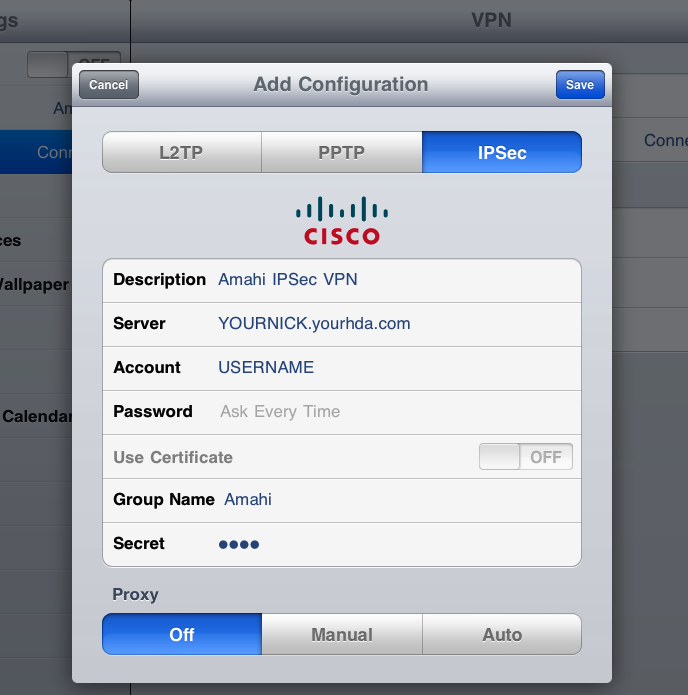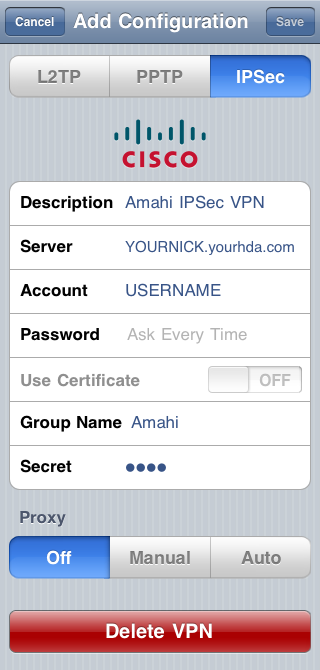Difference between revisions of "IPsec VPN"
From Amahi Wiki
| Line 12: | Line 12: | ||
* Proxy: leave it as off | * Proxy: leave it as off | ||
| − | Below you can see how the setup area looks in a few iOS devices. | + | Below you can see how the setup area looks in a few Apple iOS devices. |
== iPad == | == iPad == | ||
Revision as of 03:28, 11 July 2011
iOS
Go to Settings > Network > VPN > IPSec, enter the settings below and click on Save.
- Description: Amahi IPSec VPN
- Server: YOURNICK.yourhda.com (put your Amahi dyndns address, nickname and host)
- Account: USERNAME
- Password: leave it as "Ask Every Time" or put one if you feel it's safe to leave it there
- Use Certificate: leave it as OFF
- Group Name: Amahi (with a capital A)
- Secret: this is the 4-character you got the when you installed the IPSec VPN app in your HDA
- Proxy: leave it as off
Below you can see how the setup area looks in a few Apple iOS devices.
iPad
It should look something like this on the iPad 2, iOS 4.x
iPhone 3, iPod Touch
It should look something like this on the iPhone 3, iOS 4.x