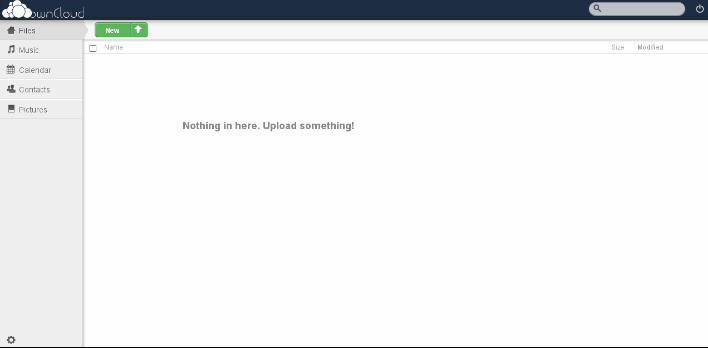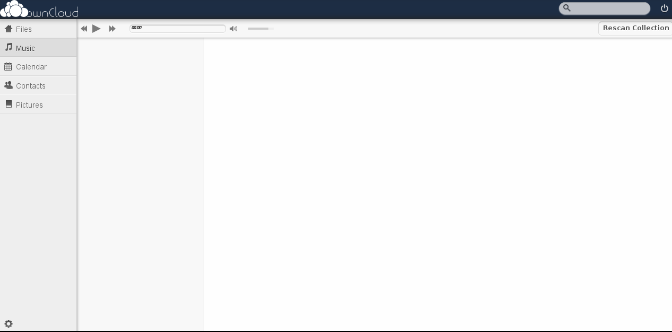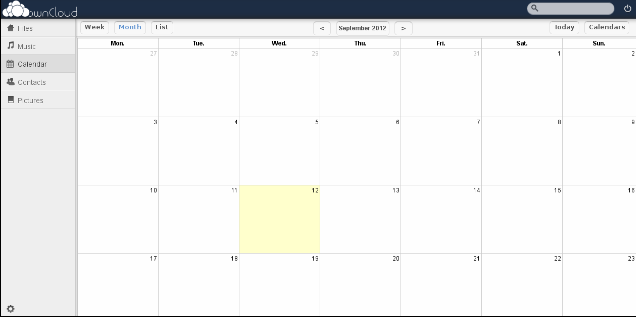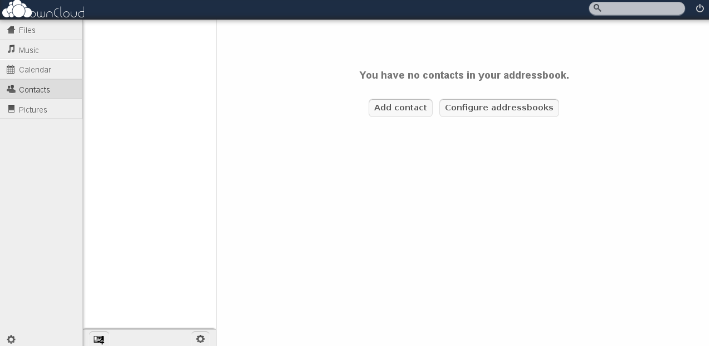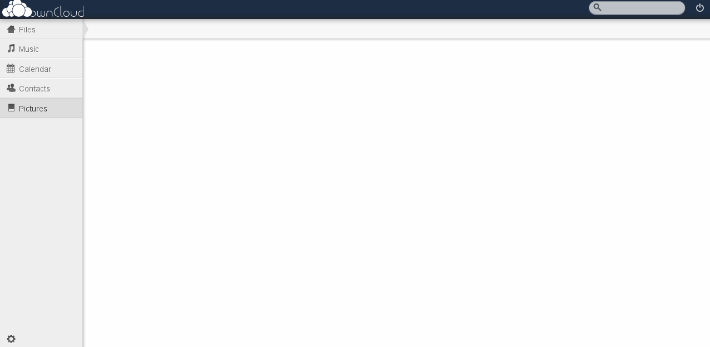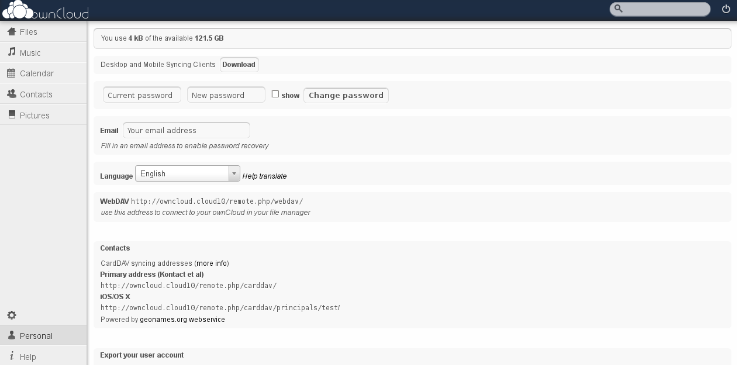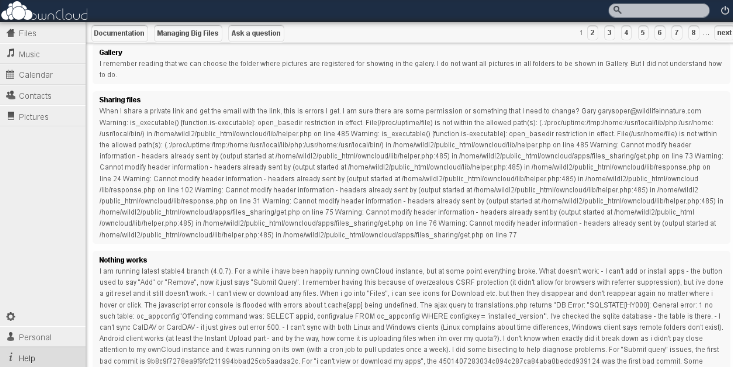Difference between revisions of "OwnCloud"
m |
|||
| Line 102: | Line 102: | ||
===ownCloud Sharing=== | ===ownCloud Sharing=== | ||
| − | Sharing information with others and giving them access to the latest information with the least hassles is an import feature for Cloud Computing platforms. ownCloud provides this functionality in a variety of ways. Please see the [[Owncloud Sharing|ownCloud Sharing]]<nowiki /> | + | Sharing information with others and giving them access to the latest information with the least hassles is an import feature for Cloud Computing platforms. ownCloud provides this functionality in a variety of ways. Please see the "[[Owncloud Sharing|ownCloud Sharing]]<nowiki />" page for examples on how to share with others. |
===ownCloud Tips=== | ===ownCloud Tips=== | ||
[[OwnCloud Tips|Go to ownCloud Tips]] | [[OwnCloud Tips|Go to ownCloud Tips]] | ||
Revision as of 19:30, 8 November 2012
ownCloud is a flexible, open source file sync, and share solution that can be accessed from a mobile device, a workstation, or a web client. Also provides the benefits of Cloud Computing and control of owner data on a private server.
Contents
Other features include:
- file storage
- photo galleries
- contacts management
- calendar management
- task management
- access external file systems (i.e. Dropbox)
- file versioning
- file encryption
- Open Document Format (ODF) viewer
- Portable Document Format (PDF) file viewer
- ownCloud 3rd party applications ( ownCloud Apps )
- LDAP/Active Directory support
For additional information regarding ownCloud features see, ( more ownCloud Features ).
Things You Need to Know
- ownCloud maintains its own account security system and does not utilize the Amahi host server's user account system.
- ownCloud maintains its own data storage directory area and is not the same as the shared directories (via Samba) created from the Amahi dashboard.
- There is no "automatic upgrade" facility for new versions of ownCloud. An administration "update" feature is available, but will only work on a LAMP server using ownCloud install defaults. Once the "one-click install" Amahi package has been updated to a new version of ownCloud the package will have to be reinstalled. When reinstalling the ownCloud package make sure all data is backed up.
- "Applications" are available as "one-click installs" and can enhance ownCloud functionality. Some application are internal to ownCloud while others need to be downloaded, installed, and enabled (still one-click). Third party applications are considered "as-is", operation for some may be "quirky". therefore, support for the "3rd party" applications is the responsibility of each contributing author, unless they are absorbed in to the "core" ownCloud binaries. The administration apps setting will only display applications for the installed ownCloud version on the private host server.
Amahi ownCloud Installation
- The "ownCloud Community" default installation on a typical LAMP server places the data directory with the application binaries. The Amahi installation places the data directory at "/var/hda/files/owncloud/data/".
- The Amahi installation package is a "one-click install" and takes care of; downloading and installing required software dependencies, setting up the ownCloud database, ownCloud "administration" user.
- Initial login credentials for the administration user:
User name: admin Password: admin
- Note: Remember to change the administration user password shortly after installation
- Accessing ownCloud from a...
Server Console: http://owncloud Workstation: http://owncloud.server_name
Navigating through ownCloud is quite straight forward. After a user login the screen displays a menu on the left side. Please note that these are the initial "applications" supplied with the ownCloud Community release. The commercial versions of ownCloud are packaged a bit differently. As time goes by the menu will change from an applications menu to a mix of other application (when installed), or shared folders. Following are navigation screenshots of each of the initial applications.
- User Login
- Files
- Music
- Calendar
- Contacts
- Pictures Gallery
- Settings (lower left of screen)
- Settings - Personal
- Settings - Help
ownCloud Applications
Here are some applications that can help enhance ownCloud functionality:
| App Name | Description |
|---|---|
| Bookmarks | Bookmark manager. |
| File Move | Move dialog for the “Files” interface. |
| Tasks | Tasks view from calendar. |
| Dependencies Information | Display OwnCloud's dependencies information (i.e. missings modules). |
| Who Share | File attribute extension showing the "Owner" of a shared file/directory. |
ownCloud Sharing
Sharing information with others and giving them access to the latest information with the least hassles is an import feature for Cloud Computing platforms. ownCloud provides this functionality in a variety of ways. Please see the "ownCloud Sharing" page for examples on how to share with others.