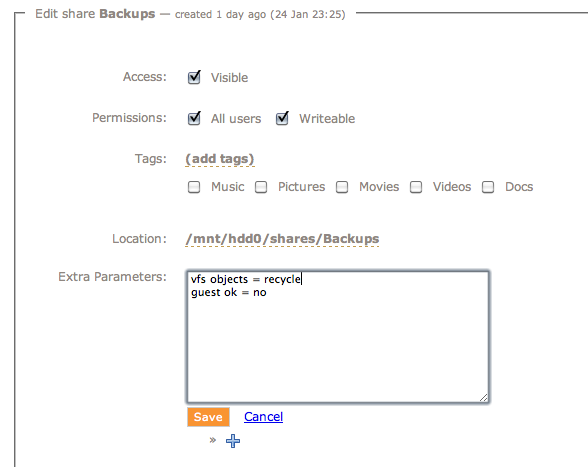Difference between revisions of "Share Extra Parameters"
From Amahi Wiki
| Line 1: | Line 1: | ||
| − | The ''Extra Parameters'' option for Shares will appear if you enabled [[Advanced_Settings]]. | + | The ''Extra Parameters'' option for Shares will appear if you enabled [[Advanced_Settings|Advanced Settings]]. |
It can be used to add other parameters in your smb.conf for specific shares. | It can be used to add other parameters in your smb.conf for specific shares. | ||
Revision as of 03:14, 20 July 2014
The Extra Parameters option for Shares will appear if you enabled Advanced Settings.
It can be used to add other parameters in your smb.conf for specific shares.
IMPORTANT: You can easily make Amahi generate INVALID samba configurations with this option - so use it very carefully!!
Things You Can Do
You can do anything that Samba let's you
- Add Recycle bins to each of your shares
- Allow guests to see a share, by adding this line to a share
| Text |
|---|
guest ok = yes
|
- Add quotas to a share
- Allow files to be set as hidden in Windows
| Text |
|---|
map hidden = yes
|
- Audit share activiy
- Add comment to shares (overrides existing share name comment)
| Text |
|---|
comment = Backup files from Windows PC
|
- Add support for Greyhole Drive Pooling
- Even run ClamAV antivirus and having virus protection in a given share
If these work well and there is demand for any of them, we will provide them as a single-click checkbox. Send us feedback or file a feature request for it!