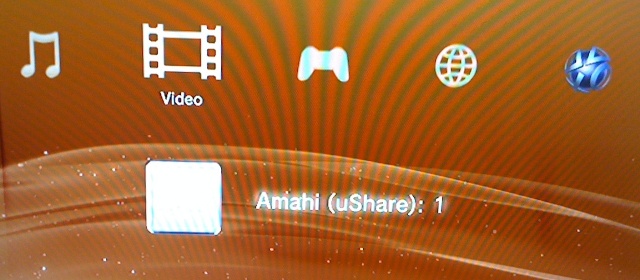UShare
Ushare is a great app for streaming to the Xbox 360 (well tested, with avi files), PS3 (not so well tested) and perhaps other UPnP clients.
Ushare has an issue: it does not refresh it's database periodically with new files or folders being added.
>== Adding Folders ==
- On the hardware running Amahi, open a terminal: Applications-> System tools -> Terminal
- On windows SSH to your HDA [[1]]
- With Linux open a teminal
Log as root:
su
Enter your password, then type:
nano /var/hda/apps/ushare/ushare.conf
Now use the cursor to go to the line--> USHARE_UNION=/var/hda/files/movies:/var/hda/files/pictures:/var/hda/files/music
Now you can add the folders at the end of the line, every entry has to be separated by a colon :
Ex: USHARE_UNION=/var/hda/files/movies:/var/hda/files/pictures:/var/hda/files/music:/var/hda/files/music:/var/hda/files/torrents
Now to save the modified ushare.conf file, hit F3 ot Ctrl+O . To exit nano, press F2 ot Ctrl+X.
So, any time you add any files to your movies/music/pictures folders, please restart it via the servers area (under Setup -> Applications -> Servers, with advanced settings turned on), or by hand with the terminal as root, with
service amahi-ushare restart
We are considering issuing the research via a crontab every few minutes.
Now Amahi Ushare should be visible on your PS3 or Xbox 360. It will list all the media, which can be very long. I removed the pictures folder, to make the list more manageable. You can add/remove to fit your needs.
Logs & Other Goodies
- uShare logs are located at:
/var/log/messages
- To debug a problem, create the problem again and take a look in the /messages log file, this will show the problem at hand.
- NOTE: Even if you change the USHARE_IFACE in /var/hda/apps/ushare/ushare.conf to eth(x) ushare on amahi only works with the default eth0.
The [ushare]server will show on your device but no content[movies,music].
- It has been reported that the Thompson STS585 DSL router, will not show Ushare using the Wireless. Only a wired connection will work.