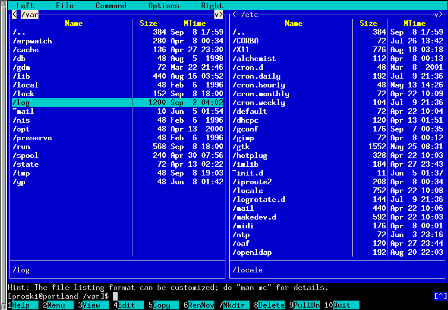Difference between revisions of "Midnight Commander"
From Amahi Wiki
| (5 intermediate revisions by the same user not shown) | |||
| Line 1: | Line 1: | ||
| + | '''NOTE:''' [https://www.amahi.org/apps/midnight-commander Midnight Commander] has been packaged as a one-click application. | ||
| + | |||
GNU [http://www.midnight-commander.org/ Midnight Commander] is a visual file manager, licensed under GNU General Public License and therefore qualifies as Free Software. It's a feature rich full-screen text mode application that allows you to copy, move and delete files and whole directory trees, search for files and run commands in the subshell. Internal viewer and editor are included. | GNU [http://www.midnight-commander.org/ Midnight Commander] is a visual file manager, licensed under GNU General Public License and therefore qualifies as Free Software. It's a feature rich full-screen text mode application that allows you to copy, move and delete files and whole directory trees, search for files and run commands in the subshell. Internal viewer and editor are included. | ||
| Line 7: | Line 9: | ||
== Install == | == Install == | ||
| − | + | yum install mc | |
| − | == Use in Terminal Window via SSH | + | == Use in Terminal Window via SSH == |
* Open your favorite [[Key-Based_SSH_Logins|SSH Client]] and login. Ensure the translation setting is for UTF-8. | * Open your favorite [[Key-Based_SSH_Logins|SSH Client]] and login. Ensure the translation setting is for UTF-8. | ||
* At the user or root prompt, enter: | * At the user or root prompt, enter: | ||
| − | + | mc | |
* You can now use arrow keys or mouse to move around the file system. There is also an editor built in which is more user friendly than vi or nano. | * You can now use arrow keys or mouse to move around the file system. There is also an editor built in which is more user friendly than vi or nano. | ||
| + | * Also compatible with [http://www.amahi.org/apps/mindterm MindTerm] and [http://www.amahi.org/apps/ajaxterm AjaxTerm] Amahi web applications. | ||
[[Category: apps]] | [[Category: apps]] | ||
Latest revision as of 00:53, 4 June 2020
NOTE: Midnight Commander has been packaged as a one-click application.
GNU Midnight Commander is a visual file manager, licensed under GNU General Public License and therefore qualifies as Free Software. It's a feature rich full-screen text mode application that allows you to copy, move and delete files and whole directory trees, search for files and run commands in the subshell. Internal viewer and editor are included.
Midnight Commander is based on versatile text interfaces, such as Ncurses or S-Lang, which allows it to work on a regular console, inside an X Window terminal, over SSH connections and all kinds of remote shells.
Install
yum install mc
Use in Terminal Window via SSH
- Open your favorite SSH Client and login. Ensure the translation setting is for UTF-8.
- At the user or root prompt, enter:
mc