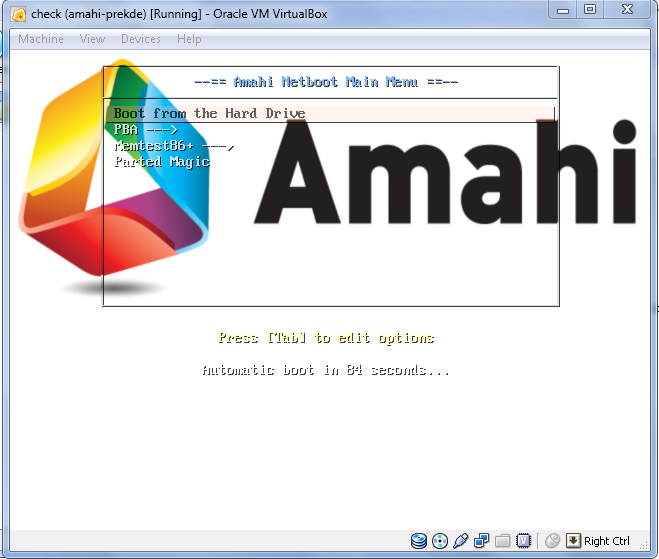Difference between revisions of "Netboot for Noobs Tutorial 3"
From Amahi Wiki
| Line 1: | Line 1: | ||
| − | + | {{WorkInProgress}} | |
| − | |||
| − | |||
| − | |||
| − | |||
| − | |||
| − | |||
| − | |||
| − | |||
| − | |||
| − | |||
| − | |||
OK Parted Magic works, Now what? | OK Parted Magic works, Now what? | ||
| Line 63: | Line 52: | ||
'''Still No Commandline!''' | '''Still No Commandline!''' | ||
| − | |||
| − | |||
| − | |||
| − | |||
| − | |||
| − | |||
| − | |||
| − | |||
| − | |||
| − | |||
| − | |||
| − | |||
| − | |||
Revision as of 13:40, 27 December 2011

|
Work In Progress |
|---|---|
| This article is currently undergoing major expansion or restructuring. You are welcome to assist by editing it as well. If this article has not been edited in several days, please remove this template. |
OK Parted Magic works, Now what?
We can:
- Add background with vesamenu.32
- Add Layered Menus
Contents
By default amahi-netboot doesn't install vesamenu.c32 which we need if we want to add backgrounds. Two solutions:
- Get syslinux 4.05: http://www.kernel.org/pub/linux/utils/boot/syslinux/
- Problem: it comes with 2231 files and we only need a few.
- install syslinux from repositories and copy files from
Link to syslinux files
Step 2: Get a background
Sample background: Right Click & Save image as Splash.png
move to "your share/pxelinux.cfg"
Open file "default" in pxelinux.cfg with notepad++
change 1st line
DEFAULT menu.c32 |
to:
DEFAULT vesamenu.c32 MENU BACKGROUND pxelinux.cfg/Splash.png |
Save it and start "test" vm
should show:
Ah! Sucki, Sucki!
Step 4: Layered Menus
Still No Commandline!