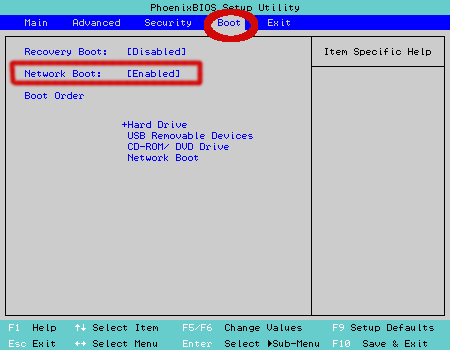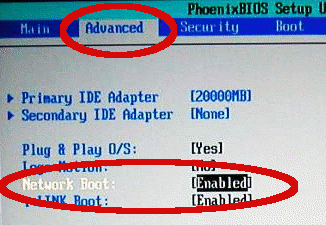Difference between revisions of "Network Boot"
From Amahi Wiki
| Line 12: | Line 12: | ||
* Many PCI (and PC-card and Express-card) cards include PXE in their firmware | * Many PCI (and PC-card and Express-card) cards include PXE in their firmware | ||
* Simply install one of these in your system and make it network bootable! | * Simply install one of these in your system and make it network bootable! | ||
| + | * You can also make a network boot floppy/CD/USB key -- see http://www.etherboot.org and links for details | ||
== Technically Speaking == | == Technically Speaking == | ||
* The network boot protocol we use is very common and it's called [http://en.wikipedia.org/wiki/Preboot_Execution_Environment PXE] | * The network boot protocol we use is very common and it's called [http://en.wikipedia.org/wiki/Preboot_Execution_Environment PXE] | ||
* It was introduced by Intel and it makes use of the DHCP server and TFTP server to boot a machine off the network | * It was introduced by Intel and it makes use of the DHCP server and TFTP server to boot a machine off the network | ||
Revision as of 06:59, 5 June 2008
Most modern machines can boot off the network by enabling it in the BIOS
Some systems bring network booting to the F12 function key while booting
Some systems may require settings to enable network boot in the BIOS, under boot options and in some cases some enable network booting only if this setting is enabled in the advanced menu. See these two examples.
When all else fails
- Many PCI (and PC-card and Express-card) cards include PXE in their firmware
- Simply install one of these in your system and make it network bootable!
- You can also make a network boot floppy/CD/USB key -- see http://www.etherboot.org and links for details
Technically Speaking
- The network boot protocol we use is very common and it's called PXE
- It was introduced by Intel and it makes use of the DHCP server and TFTP server to boot a machine off the network