Uploads by Curbuntu
From Amahi Wiki
This special page shows all uploaded files.
| Date | Name | Thumbnail | Size | Description | Versions |
|---|---|---|---|---|---|
| 03:14, 25 October 2009 | Vpn-07b.png (file) | 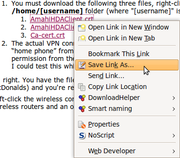 |
42 KB | Right-clicking on a file link and choosing the '''Save Link As...''' option | 1 |
| 02:37, 25 October 2009 | Vpn-25.png (file) | 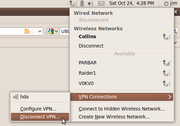 |
41 KB | Disconnecting the VPN session | 1 |
| 02:36, 25 October 2009 | Vpn-24.png (file) |  |
156 KB | The Amahi server dashboard page – via your VPN connection! | 1 |
| 02:36, 25 October 2009 | Vpn-23.png (file) | 11 KB | A “word balloon” confirmation of the VPN connection | 1 | |
| 02:06, 25 October 2009 | Vpn-22.png (file) | 17 KB | The VPN connection “padlock” in the wireless-connection icon | 1 | |
| 01:30, 25 October 2009 | Vpn-21.png (file) | 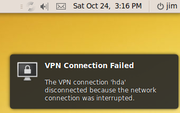 |
26 KB | 21: “VPN Connection Failed” message | 1 |
| 01:29, 25 October 2009 | Vpn-20.png (file) | 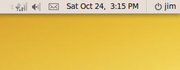 |
9 KB | It's hard to see in an unanimated screenshot, but there's some "spinning doughnut" activity in place of the wireless-connection icon. | 1 |
| 01:23, 25 October 2009 | Vpn-19.png (file) | 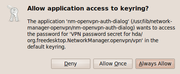 |
23 KB | Allowing the OpenVPN application to access the Ubuntu keyring | 1 |
| 01:11, 25 October 2009 | Vpn-18.png (file) | 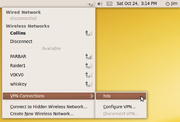 |
54 KB | Launching an OpenVPN connection to your Amahi server | 1 |
| 01:10, 25 October 2009 | Vpn-17.png (file) | 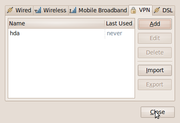 |
26 KB | The VPN profile is now saved. Click on the Close button to finish the configuration. | 1 |
| 01:08, 25 October 2009 | Vpn-16.png (file) |  |
60 KB | Click Apply to save the VPN profile | 1 |
| 00:57, 25 October 2009 | Vpn-15.png (file) | 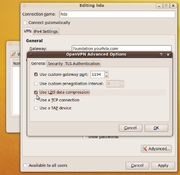 |
90 KB | OpenVPN Advanced Options dialog box | 1 |
| 00:56, 25 October 2009 | Vpn-14.png (file) |  |
60 KB | Adding the User Certificate, CA Certificate, and Private Key locations | 1 |
| 00:54, 25 October 2009 | Vpn-13.png (file) |  |
59 KB | Adding the Gateway, Username, and Password | 1 |
| 00:53, 25 October 2009 | Vpn-12.png (file) | 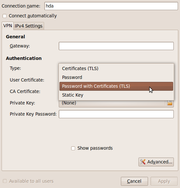 |
50 KB | Choosing an Authentication Type | 1 |
| 00:52, 25 October 2009 | Vpn-11.png (file) |  |
50 KB | The VPN Connection profile dialog as it first appears | 1 |
| 00:33, 25 October 2009 | Vpn-10.png (file) | 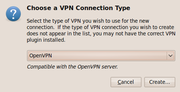 |
25 KB | Choosing a VPN connection type | 1 |
| 00:30, 25 October 2009 | Vpn-09.png (file) | 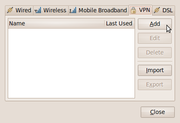 |
25 KB | The Network Connections dialog box, with the VPN tab "on top." | 1 |
| 00:27, 25 October 2009 | Vpn-08.png (file) | 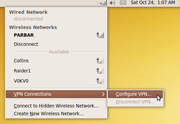 |
49 KB | Locating the VPN Configuration option on the wireless-connection menu. | 1 |
| 00:14, 25 October 2009 | Vpn-07.png (file) | 11 KB | The installation process... | 1 | |
| 00:13, 25 October 2009 | Vpn-06.png (file) |  |
80 KB | Granting authorization to install with your password. | 1 |
| 00:08, 25 October 2009 | Vpn-05.png (file) |  |
67 KB | A description of the OpenVPN software to be installed, as well as the Install button. | 1 |
| 00:06, 25 October 2009 | Vpn-04.png (file) |  |
62 KB | Selecting the OpenVPN application from the list. | 1 |
| 00:00, 25 October 2009 | Vpn-03.png (file) |  |
60 KB | Searching for -- and finding -- VPN software in the Ubuntu Software Center. | 1 |
| 23:58, 24 October 2009 | Vpn-02.png (file) |  |
58 KB | The Ubuntu Software Center (new as of version 9.10, "Karmic Koala") | 1 |
| 23:10, 24 October 2009 | Vpn-01.png (file) | 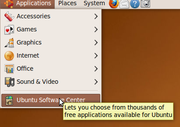 |
42 KB | The Ubuntu Software Center on the Ubuntu Applications menu. | 1 |
