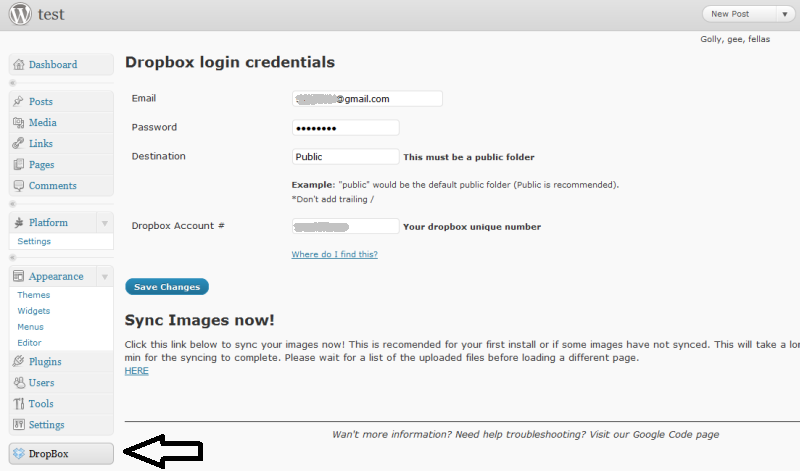WordPress
Contents
Multiple Domains for one site
Supposed you own a domain (e.g myblog.info) and you have a way to update dns servers with your IP case you are dynamic (majority of home users) then you can do also the following:
- Step 1
- edit the file /etc/httpd/conf.d/####-wordpress.conf.
- find
| bash code |
|---|
ServerAlias wordpress.yourhomedomain
|
- add this line right after
| bash code |
|---|
ServerAlias myblog.info
|
- Step 2
- install to your wordpress the plugin called Domain Mirror. Set up as admin your domains.
This way wordpress always replays with the correct domain. All links from dashboard work without problems.
DropBox as Image Host
If you used Multiple Domains means that you want your wordpress available to Internet. Images needs bandwidth and using lots of them crate problems when you host a site in a home server.
By using this how to for DropBox at the end you have a share in your network \\hda.yourdomain\Dropbox\.
There is a WordPress plugin available called [Dropbox]. This plugin will allow you to remotely host your images on dropbox. This will improve loading times and decrease bandwidth useage on your server!
After syncing all images will be in \Dropbox\Public\uploads\year\month
DropBox as file upload
Again first step includes the DropBox HowTo.
The wordpress plugin called [Dropbox Upload Form].
This plugin lets you insert an upload form on your pages so visitors can upload files to a Dropbox account.
WordPress
If you think that this page has a problem you can share this by editing the page and adding one of the following
{{NeedsDelete |[[Main Page]]}}
|
{{NeedsMerge | [[Main Page]]}}
|
{{NeedsExpantion}}
|
{{NeedsUpdate}}
|
{{WorkInProgress}}
|
More help for the wiki in general