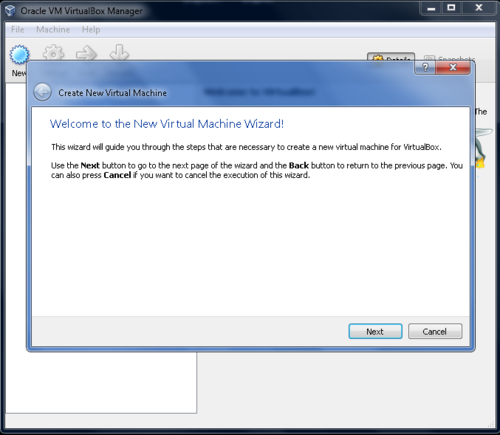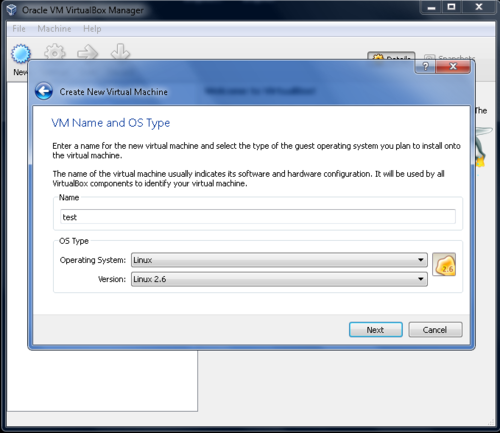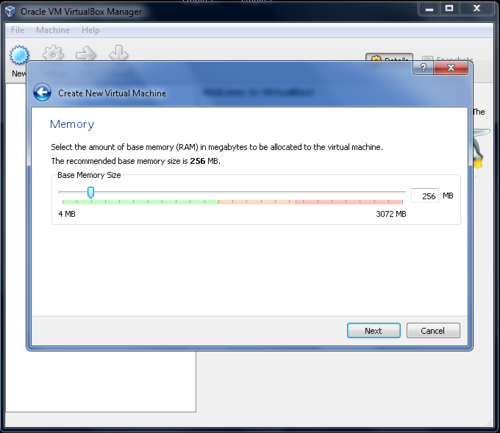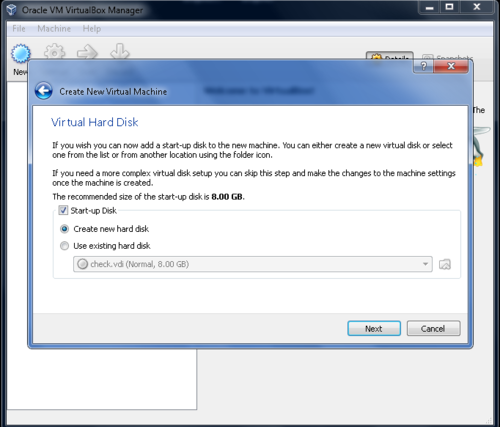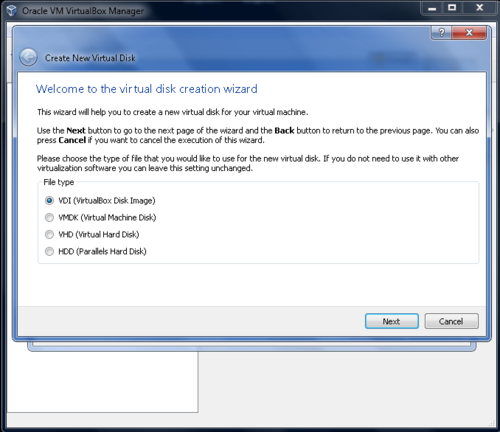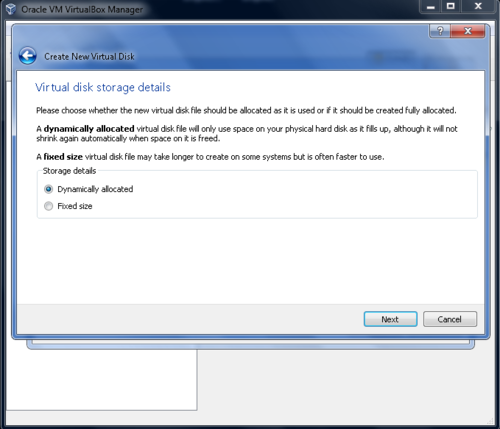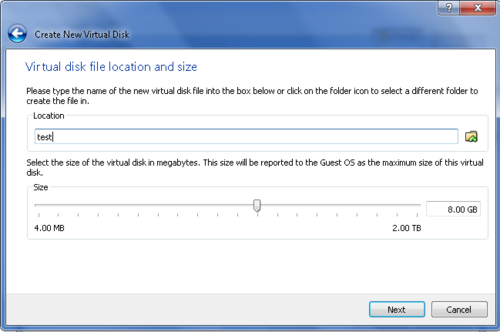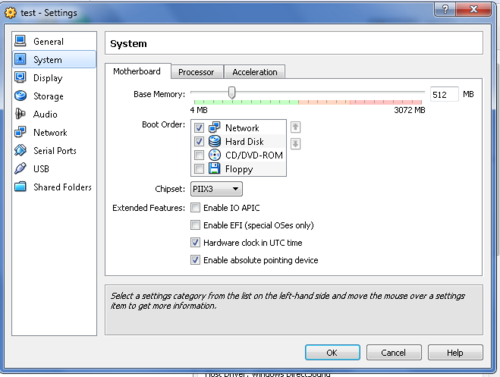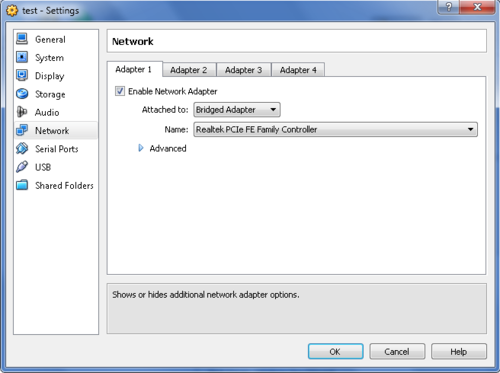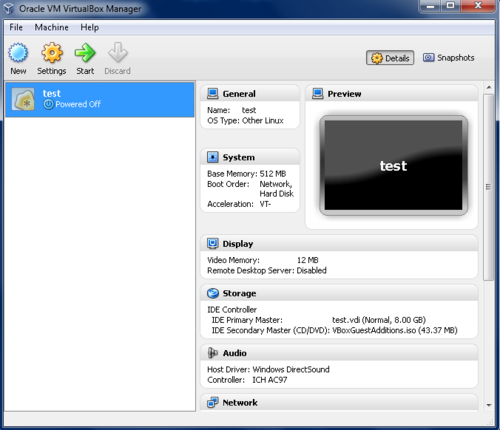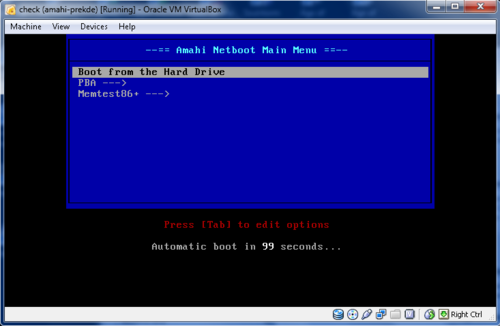Difference between revisions of "Amahi Netboot for noobs"
| (8 intermediate revisions by 2 users not shown) | |||
| Line 1: | Line 1: | ||
| − | {{ | + | {{NeedsUpdate}} |
| + | |||
| + | |||
| + | <b>NOTE:</b> This is for Fedora 14 ONLY and needs updated to reflect Amahi 7 specifics. | ||
| + | |||
<ins>What is Netboot?</ins> | <ins>What is Netboot?</ins> | ||
__NOTOC__ | __NOTOC__ | ||
| Line 8: | Line 12: | ||
#Install just about any OS(Linux, BSD, even Win XP/Vista/7) | #Install just about any OS(Linux, BSD, even Win XP/Vista/7) | ||
#Run Utility programs and CDs (Hiren's, Ultimate Boot CD) | #Run Utility programs and CDs (Hiren's, Ultimate Boot CD) | ||
| + | |||
All without burning CDs/DVDs or using USB flash drives! | All without burning CDs/DVDs or using USB flash drives! | ||
| Line 15: | Line 20: | ||
#"test" system running windows or another desktop OS. | #"test" system running windows or another desktop OS. | ||
#Both are networked using wired ethernet cables, at least while network booting. | #Both are networked using wired ethernet cables, at least while network booting. | ||
| + | |||
'''NOTE:''' I've only been using amahi for a few weeks, so I'm not an expert by any means on linux, netbooting, or amahi and I don't work in the field. If I can get this running I think anybody can. | '''NOTE:''' I've only been using amahi for a few weeks, so I'm not an expert by any means on linux, netbooting, or amahi and I don't work in the field. If I can get this running I think anybody can. | ||
| Line 22: | Line 28: | ||
From the console or putty login to your hda as root and enter | From the console or putty login to your hda as root and enter | ||
| − | + | yum -y install amahi-netboot | |
= Step 2: Setup your "test" computer = | = Step 2: Setup your "test" computer = | ||
| Line 39: | Line 45: | ||
*Base memory size=depends on your system default=256 change to 512 or higher | *Base memory size=depends on your system default=256 change to 512 or higher | ||
| − | + | ||
| − | + | '''NOTE:''' Fedora 14/Amahi require 384MiB for graphical install. Otherwise cannot customize the partition layout in text mode install | |
[[File:vmmemory.png|none|500px|]]<br> | [[File:vmmemory.png|none|500px|]]<br> | ||
Latest revision as of 01:38, 1 February 2019
| Update Needed | |
|---|---|
| The contents of this page have become outdated or irrelevant. Please consider updating it. |
NOTE: This is for Fedora 14 ONLY and needs updated to reflect Amahi 7 specifics.
What is Netboot?
Amahi-netboot is the package that allows you to use your amahi machine as a PXE/Network Boot/tftp server with minimal configuration.
What can it do?
- Boot live cds
- Install just about any OS(Linux, BSD, even Win XP/Vista/7)
- Run Utility programs and CDs (Hiren's, Ultimate Boot CD)
All without burning CDs/DVDs or using USB flash drives!
Assumptions:
- Working Amahi HDA
- "test" system running windows or another desktop OS.
- Both are networked using wired ethernet cables, at least while network booting.
NOTE: I've only been using amahi for a few weeks, so I'm not an expert by any means on linux, netbooting, or amahi and I don't work in the field. If I can get this running I think anybody can.
Step 1: Install amahi-netboot
From the console or putty login to your hda as root and enter
yum -y install amahi-netboot
Step 2: Setup your "test" computer
It's useful to use a virtual machine on your "test" computer so you don't have to reboot every time.
On the "test" machine Install latest Virtualbox (to include extension pack).
Step 3: Create a "test" Virtual Machine
- Click New Button - Next->
- Name=test-> OS=Linux-> Version=Linux 2.6->
- Base memory size=depends on your system default=256 change to 512 or higher
NOTE: Fedora 14/Amahi require 384MiB for graphical install. Otherwise cannot customize the partition layout in text mode install
- Create new disk= default 8Gb is fine->Next
- VDI checked = default is fine ->Next
- Dynamically allocated=default is fine->Next
- Virtual Disk file location and size = default is fine->Next
- Summary->Create
Step 4: Settings for "test" vm
- ->Settings->System->Motherboard->Bootorder->
- Check Network box and click up arrow to bring it to top
- Also ->Settings->Network->Adapter1->Change "NAT" to "Bridged adapter"
Step 5: Start your "test" vm
- You should see it startup and boot to the amahi-netboot menu.
Step 6: Works
Go to Tutorial #2
If not,
- Double-check virtual machine settings
- Reboot your server and start test virtual machine again
- Go to forums and ask for help. My original post is here
Also see Netboot