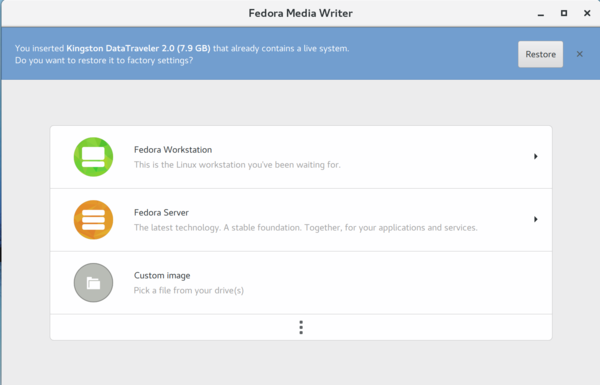Difference between revisions of "USB Install"
From Amahi Wiki
| Line 8: | Line 8: | ||
* Insert USB flash drive into your computer. | * Insert USB flash drive into your computer. | ||
* Run Fedora Media Writer | * Run Fedora Media Writer | ||
| − | + | [[File:Fmw-ss1.png|600px]] | |
:A. Select '''Custom image''' | :A. Select '''Custom image''' | ||
<!--:B. Format is '''ISO''' | <!--:B. Format is '''ISO''' | ||
Revision as of 13:13, 19 August 2019
Prequisites
- USB Flash Drive (2-4GB minimum depending on the ISO)
- Fedora Media Writer (supports Windows/Mac/Linux OS)
Create USB image
NOTE: These instructions are based on a Windows client, but easily adaptable to MAC or Linux.
- Insert USB flash drive into your computer.
- Run Fedora Media Writer
- A. Select Custom image
Install Fedora
- Insert the USB flash drive into your server, reboot the system, and follow applicable install instructions for the ISO to complete the install.
- This method may not work well with UEFI firmware based hardware. See Install Troubleshooting for details.
- NOTE: Some BIOS have function keys that allow you to choose the boot media. Others may require changes to the BIOS.