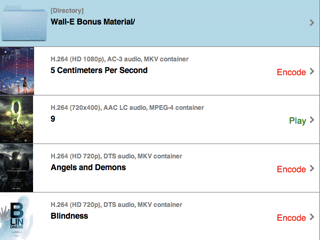Difference between revisions of "Videos5"
From Amahi Wiki
| Line 1: | Line 1: | ||
| + | <!-- [[Image:Videos5-logo.png]] --> | ||
| + | |||
| + | [[Image:Videos5-screenshot.png]] | ||
| + | |||
If you store your videos somewhere else than the default /var/hda/files/movies, you'll need to change that path in the Videos5 settings. Execute those two commands, from a terminal: | If you store your videos somewhere else than the default /var/hda/files/movies, you'll need to change that path in the Videos5 settings. Execute those two commands, from a terminal: | ||
| Line 8: | Line 12: | ||
</div> | </div> | ||
| − | + | If you want to scan multiple directories, separate each by \n in the above mysql command: | |
| − | + | <div style="border: 1px solid #A3B1BF; padding: .5em 1em; color: #000; background-color: #E6F2FF; margin: 3px 3px 1em 3px; text-align: left"> | |
| + | mysql -uvideos5 -pvideos5 -e "update settings set value='/path/to/your/videos\n/other_path/to/your/other_videos' where name = 'paths'" videos5 | ||
| + | </div> | ||
Revision as of 12:12, 25 May 2010
If you store your videos somewhere else than the default /var/hda/files/movies, you'll need to change that path in the Videos5 settings. Execute those two commands, from a terminal:
mysql -uvideos5 -pvideos5 -e "update settings set value='/path/to/your/videos' where name = 'paths'" videos5
/usr/bin/php /var/hda/web-apps/videos5/html/index.php find
If you want to scan multiple directories, separate each by \n in the above mysql command:
mysql -uvideos5 -pvideos5 -e "update settings set value='/path/to/your/videos\n/other_path/to/your/other_videos' where name = 'paths'" videos5