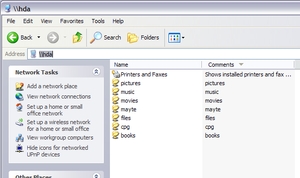Storage and file sharing
From Amahi Wiki
Storage and File Sharing
Your HDA shares files as \\hda.
Note that you have to input \\hda in the file browser or other places where files are requested, not in the Internet browser. This is w
hat you should see when using the default settings and there are two users in the system:
By default your HDA comes with the following shares preinstalled: pictures, music, movies, files and books, in addition to one share per user "home directory" and a printers and faxes directory. To add more shares, go to
http://hda/setup/shares
in your HDA.