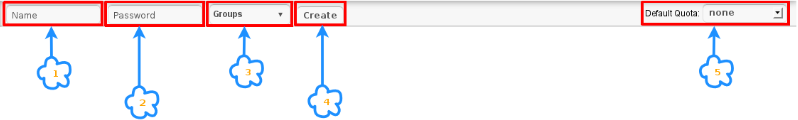OwnCloud User and Group Administration
From Amahi Wiki
Revision as of 19:46, 26 November 2012 by Ken Neiser (aka northridgegrp) (talk | contribs) (→Administration Elements)

|
Work In Progress |
|---|---|
| This article is currently undergoing major expansion or restructuring. You are welcome to assist by editing it as well. If this article has not been edited in several days, please remove this template. |
ownCloud provides security administration tools for maintaining User IDs, security groups, user group administration, and user disk quotas.
Contents
Administration Elements
Logging in as the ownCloud "admin" user and navigating to Settings=>Users displays the administration user and group administration area of the ownCloud instance. The of the screen contains security toolbar for this area. The security toolbar is used to create new user IDs, security groups, and changing the default disk storage quota for new user IDs.
1. Name 2. Password 3. Groups 4. Create 5. Default Quota