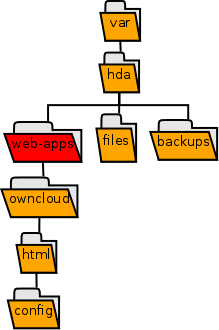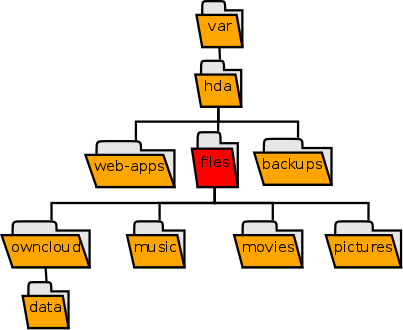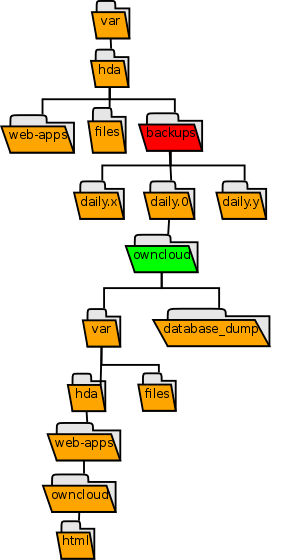Difference between revisions of "Backup and Recovery of ownCloud"
m (→Configure) |
|||
| Line 48: | Line 48: | ||
=== Configure === | === Configure === | ||
| + | This section shows how to configure rsnapshot for backing up ownCloud binaries, physical files, and the ownCloud database information based on the previous key directories discussion. Minimal information for each configuration setting will be provided. For details refer to the Amahi [[Rsnapshot|rsnapshot]] wiki article or the [http://rsnapshot.org/ rnapshot web site]. | ||
| − | < | + | Follow the following configuration steps: |
| + | |||
| + | * Make sure that rsnapshot is installed. Fedora and Ubuntu distributions have packages available for the software. | ||
| + | * Open a "terminal" session and login to the "root" user ID. | ||
| + | * Move to the "/etc" directory. | ||
| + | |||
| + | <blockquote>{{Code|cd /etc}} | ||
| + | </blockquote> | ||
| + | |||
| + | * Make a backup copy of the rsnapshot configuration file. Why? So that there is a reference just in case. | ||
| + | |||
| + | <blockquote>{{Code|cp rsnapshot.conf rsnapshot.conf.bkup}} | ||
| + | </blockquote> | ||
| + | |||
| + | * Now using a favourite editor, open the "rnapshot.conf" file. | ||
| + | <br/> | ||
| + | '''Please Note:''' Items in the configuration files are separated by "tab" characters and NOT multiple spaces. | ||
| + | |||
| + | * Find the "# SNAPSHOT ROOT DIRECTORY #" section and change "snapshot_root" to path where the backups will be stored. | ||
| + | |||
| + | <blockquote>Change the lines near the bottom to this: | ||
| + | {{Text|Text=snapshot_root /var/hda/backups/ | ||
| + | }} | ||
| + | </blockquote> | ||
=== Backup === | === Backup === | ||
Revision as of 02:34, 13 February 2013

|
Work In Progress |
|---|---|
| This article is currently undergoing major expansion or restructuring. You are welcome to assist by editing it as well. If this article has not been edited in several days, please remove this template. |
Have you been backing up your current ownCloud instance? If not, perhaps it's time? Think of all that time spent doing the setup and all that important data now stored in your ownCloud. Do you really want to take a chance losing the ownCloud configuration and all that stored data? Don't make it a "round to it" make it a "do it".
Following information will be provided to "backup and recover" data specific to ownCloud. No attempts will be made to discuss "philosophies" for backup and recover. The rsnapshot application will be used to backup data for an ownCloud instance and stored files. rnapshot does not perform the recovery of data and files. Recovery from the data backups will be done by other methods. Additionally, information provided is based on a Fedora platform.
Contents
| ownCloud Tip! | |
|---|---|
| Before going further please become acquainted with the "rsnapshot" Wiki article. |
Key Directories
Before getting started a discussion of the directories referred in this section need to be explained.
The key directories of concern are:
- The directories storing the ownCloud application binaries.
- The directories for the stored ownCloud data files.
- The backup directories for the ownCloud binaries, stored files, and the ownCloud database.
Please notice that the stored data files used in this discussion are for the default "Amahi shares" directories for the sake of keeping the discussion less confusing.
ownCloud Binary Directories
| The "web-apps" (red folder) directory structure is where application binaries for Amahi are stored. Below is the "owncloud-html branch". Under this branch is a collection of directories containing binaries for the ownCloud application. The "config" directory in particular is important as it contains files containing configuration and sharing information for an ownCloud instance. This directory is important when re-installing (recovery), updating, or upgrading (see "Upgrading ownCloud to New Version Releases") ownCloud. |
ownCloud Data Directories
| The "files" directory (red folder) referenced here is a typical Amahi shares structure. The "owncloud-data branch" is where physical files are stored in ownCloud. It is also important to note that "meta-data" for physicial files is kept in the ownCloud database (file sharing, groups). Therefore, it is important no only to backup the physical files but also the ownCloud database. |
rsnapshot Backup Directories
| The "backups" directory (red folder) shown here is located in the same filesystem location as the Amahi hda structures. This is not a recommended practice as the backups directory could be on the same hard disk(s) as the hda directories, it is only intended as an example for this article only. Normally the backups directory structure should be stored in a separate hard disk assembly (i.e. external drive) from the source hda structures.
Below each "daily.?" backup set a directory (green folder) is created, normally intended for identifying a server name (default is localhost), for the purpose of this example "owncloud" is treated as the "server". Under the "owncloud server directory" structure there are branches containing backups of the ownCloud binaries, physical files, and "database dump". The "database_dump" directory contains a backup of the ownCloud database. rsnapshot can be configured to add additional branches under the owncloud server directory to store other backup data. |
Configure
This section shows how to configure rsnapshot for backing up ownCloud binaries, physical files, and the ownCloud database information based on the previous key directories discussion. Minimal information for each configuration setting will be provided. For details refer to the Amahi rsnapshot wiki article or the rnapshot web site.
Follow the following configuration steps:
- Make sure that rsnapshot is installed. Fedora and Ubuntu distributions have packages available for the software.
- Open a "terminal" session and login to the "root" user ID.
- Move to the "/etc" directory.
bash code cd /etc
- Make a backup copy of the rsnapshot configuration file. Why? So that there is a reference just in case.
bash code cp rsnapshot.conf rsnapshot.conf.bkup
- Now using a favourite editor, open the "rnapshot.conf" file.
Please Note: Items in the configuration files are separated by "tab" characters and NOT multiple spaces.
- Find the "# SNAPSHOT ROOT DIRECTORY #" section and change "snapshot_root" to path where the backups will be stored.
Change the lines near the bottom to this:
Text snapshot_root /var/hda/backups/
Backup
<information coming soon>
Recover
<information coming soon>