Difference between revisions of "Calendars"
| (5 intermediate revisions by the same user not shown) | |||
| Line 1: | Line 1: | ||
The HDA has a Calendar server ([http://en.wikipedia.org/wiki/WebDAV WebDAV]) enabled by default in Amahi 6 (Ubuntu 12.04.x). | The HDA has a Calendar server ([http://en.wikipedia.org/wiki/WebDAV WebDAV]) enabled by default in Amahi 6 (Ubuntu 12.04.x). | ||
| − | For Amahi 7 (Fedora 19) and future Amahi releases, you will need to install the Amahi [https://www.amahi.org/apps/calendar Calendar] application. | + | This capability is currently broken in Amahi 7 ([https://bugs.amahi.org/issues/1339 Amahi bug 1339]) and greater. For Amahi 7 (Fedora 19) and future Amahi releases, you will need to install the Amahi [https://www.amahi.org/apps/calendar Calendar] application. |
Using client software you can publish and also subscribe to published calendars on your HDA. | Using client software you can publish and also subscribe to published calendars on your HDA. | ||
| − | To publish or subscribe to a calendar in this server, you need | + | To publish or subscribe to a calendar in this server, you need: |
# A client calendar program | # A client calendar program | ||
# The publishing location or URL | # The publishing location or URL | ||
| Line 28: | Line 28: | ||
'''NOTE:''' Some clients may require that the name have the ical extension, e.g. Home.ics; you may need to experiment. | '''NOTE:''' Some clients may require that the name have the ical extension, e.g. Home.ics; you may need to experiment. | ||
| − | |||
| − | |||
| − | |||
| − | |||
| − | |||
| − | |||
| − | |||
| − | |||
| − | |||
| − | |||
| − | |||
| − | |||
| − | |||
| − | |||
| − | |||
| − | |||
| − | |||
| − | |||
| − | |||
| − | |||
| − | |||
== Publishing URL == | == Publishing URL == | ||
| Line 78: | Line 57: | ||
The url for accessing the calendar is: | The url for accessing the calendar is: | ||
| − | |||
| − | |||
| − | |||
| − | |||
<nowiki>http://icalendar</nowiki> | <nowiki>http://icalendar</nowiki> | ||
The url for setting the calendar preferences page is: | The url for setting the calendar preferences page is: | ||
| − | |||
| − | |||
| − | |||
| − | |||
<nowiki>http://icalendar/preferences.php</nowiki> | <nowiki>http://icalendar/preferences.php</nowiki> | ||
Latest revision as of 00:43, 27 April 2017
The HDA has a Calendar server (WebDAV) enabled by default in Amahi 6 (Ubuntu 12.04.x).
This capability is currently broken in Amahi 7 (Amahi bug 1339) and greater. For Amahi 7 (Fedora 19) and future Amahi releases, you will need to install the Amahi Calendar application.
Using client software you can publish and also subscribe to published calendars on your HDA.
To publish or subscribe to a calendar in this server, you need:
- A client calendar program
- The publishing location or URL
- The calendar name of your choice, typically Home, John, etc.
In addition, you can also install a "client" application to browse calendars in your HDA, like iCalendar
Calendars can be created with widely available clients such as:
- Apple iCal for Mac OS X.
- Sunbird (Tutorial)
- Thunderbird - Lightning Calendar
- MS Outlook
- Windows Calendar for Windows Vista.
- Chandler
- ... and many others.
Technically, the HDA has a WebDAV server, commonly used for sharing online calendars and other files.
IMPORTANT: Only one calendar publisher is supported per calendar.
NOTE: Some clients may require that the name have the ical extension, e.g. Home.ics; you may need to experiment.
Publishing URL
The publishing URL for the calendar is
Fedora
http://ical/<CalendarName>.
Ubuntu
http://calendar/<CalendarName>.
If that fails to work, try:
Fedora
http://ical.yourdomain.com/<CalendarName>.
Ubuntu
http://calendar.yourdomain.com/.
The <CalendarName> part maybe Home, or Home.ics (try this last one first).
Some clients, notably Sunbird, require that the name of the calendar have the ical extension (which is .ics), e.g. Home.ics. You may need to experiment with this until it works. If you calendar client asks for a username and password, use your normal login details. Please add your experiences in this page.
Names with spaces are supported.
Accessing the Calendar
We have one application called iCalendar that needs to be installed if you want to browse calendars in your hda via a web interface. Please note that this app is a read only client. It cannot create calendar entries.
The url for accessing the calendar is:
http://icalendar
The url for setting the calendar preferences page is:
http://icalendar/preferences.php
Calendar Clients
Calendars can be created with widely available clients such as:
- Apple iCal, for Mac OS X:
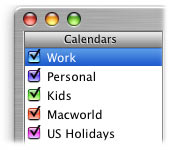
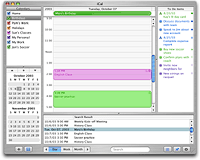
- Mozilla Sunbird and Lightning (a perfect calendar companion for Thunderbird), for Windows, Mac and Linux.


- Windows Calendar, for Windows Vista.
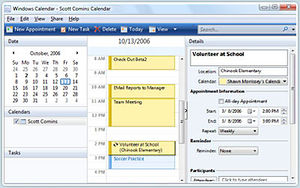
- Also see Outlook synchronization support!
- Evolution, for Linux
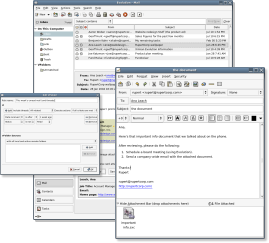
- For configuring Evolution to use your HDA, you may be interested by this post.
- Kontact, for Linux

