Calendars
Each Amahi server has a calendar server in it. It is meant to share calendars among the people with access the server.
To publish or subscribe to a calendar, you need two things:
- The publishing location or URL, http://calendar/, followed by the calendar name of your choice, such as Home, John, Kids, etc.
- A client calendar program
IMPORTANT: Only one calendar publisher is supported per calendar.
Outlook synchronization support!
Publishing URL
The publishing URL for the calendar is http://calendar/<CalendarName> . If that fails to work, try http://calendar.yourdomain.com/.
The <CalendarName> part maybe Home, or Home.ics (try this last one first).
Some clients, notably Sunbird, require that the name of the calendar have the ical extension (which is .ics), e.g. Home.ics. You may need to experiment with this until it works. If you calendar client asks for a username and password, use your normal login details. Please add your experiences in this page.
Names with spaces are supported.
Accessing the Calendar
The url for accessing the calendar is http://webcal
The url for accessing the calendar selection page is http://hda/calendar
The url for setting the calendar preferences page is http://webcal/preferences.php
Calendar Clients
Calendars can be created with widely available clients such as:
- Apple iCal, for Mac OS X:
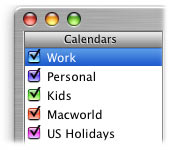
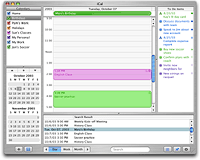
- Mozilla Sunbird and Lightning (a perfect calendar companion for Thunderbird), for Windows, Mac and Linux.


- Windows Calendar, for Windows Vista.
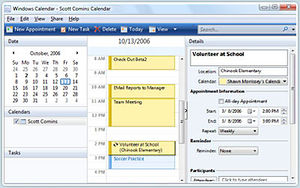
- Evolution, for Linux
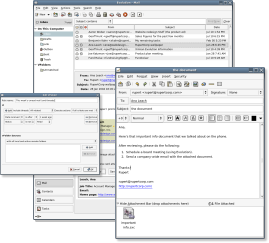
- Kontact, for Linux

- ... and some others.
