Search results
From Amahi Wiki
Page title matches

File:Admin tools.png (1,280 × 800 (128 KB)) - 00:28, 5 May 2009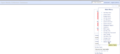
File:Admin tool.png (561 × 252 (31 KB)) - 00:33, 5 May 2009
File:Oc admin login.png ownCloud admin user login.(128 × 153 (7 KB)) - 20:38, 15 November 2012
File:Admin-toolkit-logo.png (160 × 120 (26 KB)) - 19:35, 25 July 2020
File:Admin-toolkit-ss.png (320 × 240 (35 KB)) - 03:47, 8 August 2020- * [[HDA Admin How To Amahi 7|Amahi 7 (Fedora 19)]] * [[HDA Admin How To Amahi 6|Amahi 6 (Ubuntu 12.04.x LTS)]]3 KB (493 words) - 23:58, 3 October 2018
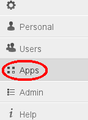
File:Oc admin settings v2.png ownCloud admin Settings menu.(144 × 196 (5 KB)) - 15:48, 11 November 2012
File:Oc admin menu settings.png ownCloud admin user Setting menu.(93 × 27 (2 KB)) - 20:43, 15 November 2012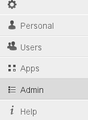
File:Oc admin settings menu.png ownCloud admin user settings menu.(147 × 200 (5 KB)) - 20:47, 15 November 2012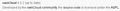
File:Oc admin ver installed.png (476 × 45 (5 KB)) - 20:51, 15 November 2012
File:Oc admin settings sharing.png (274 × 195 (23 KB)) - 21:48, 16 November 2012
File:Oc admin user list.png (792 × 170 (60 KB)) - 19:10, 27 November 2012
File:Oc admin create user.png ownCloud admin creates a new user.(829 × 24 (6 KB)) - 19:45, 27 November 2012
File:Oc admin user setups.png Post admin user setup of a new ownCloud ID.(831 × 156 (54 KB)) - 19:55, 27 November 2012
File:Oc admin other user changes.png (838 × 59 (11 KB)) - 20:06, 27 November 2012- Back to [[HDA Admin How To]]1 KB (136 words) - 01:18, 4 October 2018
- Back to [[HDA Admin How To]]1 KB (136 words) - 01:18, 4 October 2018
- Back to [[HDA Admin How To]]1 KB (135 words) - 01:19, 4 October 2018
- Back to [[HDA Admin How To]]1 KB (176 words) - 01:19, 4 October 2018
- Back to [[HDA Admin How To]]1 KB (151 words) - 00:00, 4 October 2018
Page text matches
- Once you have logged in, go to "Main Menu" and the to "Admin Tools". [[Image:Admin tool.png]]1 KB (195 words) - 01:32, 5 May 2009

File:Oc login admin.png ownCloud admin user login.(189 × 204 (9 KB)) - 19:11, 4 September 2015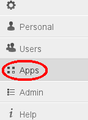
File:Oc admin settings v2.png ownCloud admin Settings menu.(144 × 196 (5 KB)) - 15:48, 11 November 2012
File:Oc admin login.png ownCloud admin user login.(128 × 153 (7 KB)) - 20:38, 15 November 2012
File:Oc admin menu settings.png ownCloud admin user Setting menu.(93 × 27 (2 KB)) - 20:43, 15 November 2012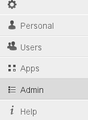
File:Oc admin settings menu.png ownCloud admin user settings menu.(147 × 200 (5 KB)) - 20:47, 15 November 2012
File:Oc admin create user.png ownCloud admin creates a new user.(829 × 24 (6 KB)) - 19:45, 27 November 2012
File:Oc amahi login.png Amahi HDA admin login required to install ownCloud(285 × 286 (24 KB)) - 19:39, 15 November 2012- * HDA_APP_USERNAME: admin username (if available, otherwise undefined) * HDA_APP_PASSWORD: admin password (if available, otherwise undefined)1 KB (204 words) - 04:00, 20 July 2014

File:Oc admin user setups.png Post admin user setup of a new ownCloud ID.(831 × 156 (54 KB)) - 19:55, 27 November 2012
File:ProFTPd-sshot.png Screenshot of the ProFTPd-admin webui for the app page(320 × 240 (22 KB)) - 16:18, 18 January 2011- # login as the user "admin" # click the "Admin Tools" icon - in the little window at the top left of the screen1 KB (177 words) - 01:53, 10 April 2010
- * You will also see a <b><i>Warning: The Admin directory needs to be removed.</i></b> Enter the following in a terminal w rm -rf /var/hda/web-apps/mantis/html/admin768 bytes (124 words) - 01:14, 3 March 2010
- * User settings are stored in first admin user home in the .deluge directory. For example, if the user was bigfoot, * Torrents by default will be saved in the first admin user home directory.922 bytes (144 words) - 02:28, 12 March 2011
- Select the group User instead of Admin. After creating a user you can log off of the admin-account.1 KB (168 words) - 13:54, 21 March 2010
- Logging in as the ownCloud "admin" user and navigating to Settings=>Users displays the administration user an ...the current security groups that each user ID is a member. Note that the "admin" user has an5 KB (790 words) - 23:32, 9 February 2013
- * <b><i>100331_2227</i></b>: Installed LinPHA, but could not log into the admin page either. Can't find anything on the forum as to why. Seems as though no327 bytes (53 words) - 02:28, 1 April 2010
- * [[Troubleshooting|Troubleshooting and HDA Admin Resources]]480 bytes (73 words) - 23:48, 19 August 2014
- ...is should '''ONLY''' be attempted as a last resort and you do not have any admin access to the HDA dashboard. If you corrupt the database, you will be forc Perform the following steps to reset the user password to '''admin''' (recommend changing it once logged into the dashboard):3 KB (429 words) - 15:50, 18 June 2020
- * The first time you open the application you will need to set up an admin user:531 bytes (81 words) - 00:59, 4 June 2020
